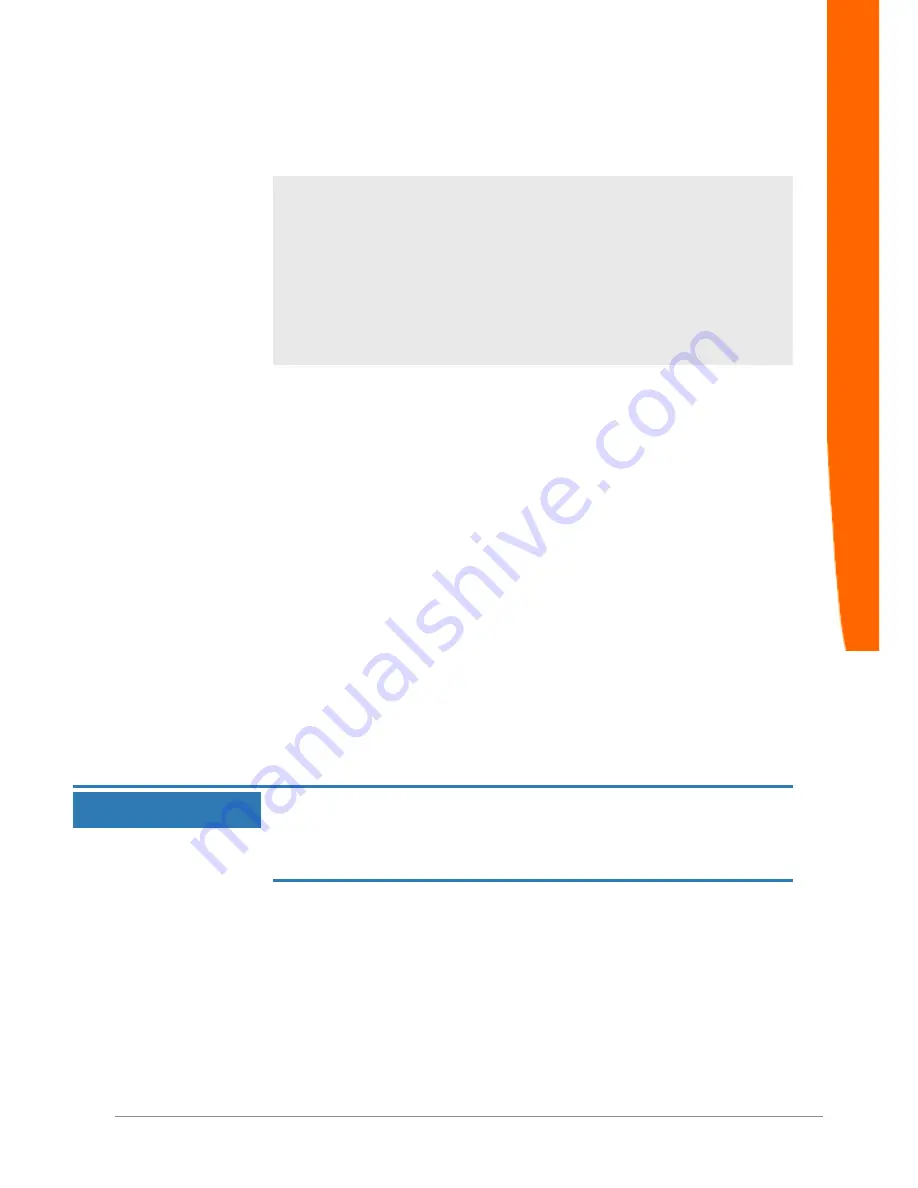
IC-Module for EtherNet/IP
23 / 137
In the menu for fieldbus outputmapping, you can see the finished
mapping.
--------------------------------------------------
KUNBUS-
IC
- Fieldbus Outputmapping
--------------------------------------------------
Src Register Number
1 - 1521 (0x1401) | 3
2 - 4097 (0x1001) | 5
3 - 1 (0x0001) | 0
4 - 1 (0x0001) | 0
5 - Default Data: all zero
6 - Valid Time: disabled
--------------------------------------------------
>
The new mapping becomes active after a restart of the module. To
perform a restart, you have the following options:
1. Switch the module off and on again.
¬
2. [Esc] takes you to the CDI menu [2]
"Interface Configuration".
Here, enter [9] + [Return].
¬
In CDI menu [2]
"Interface Configuration"
under menu item
"Set Arbitrary Register"
you now have the option to write the
values in the SDI-In data area. The registers 0x1401 - 0x1500 are
available to you for this purpose.
◦ Write any value in register 0x1402.
In menu[3]"Monitor Communication", under menu item "Arbitrary
Register" you will see a table with the fieldbus output registers from
address 0x2801.
In the second register you can now see the value which you have
written in register 0x1402.
NOTICE
Fault due to wrong settings
Some settings lead to malfunctioning of the module.
If you already want to test some settings now, read section CDI Menus
[
}
97].
Also see about this
2
Register for the Mapping [
}
80]
2
Setting up a Serial Connection [
}
95]
Components






























