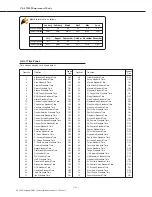Ch.6 Web Maintenance Mode
< 190 >
DRYPRO Vstage MODEL 793 Installation Manual Ver.1.00 2004.11
6.3.9 Time Set
<Timer Setting>
The procedure for making changes to the DRYPRO 793 internal clock and for setting time/date
display formats is described below.
Item
Default
Descriptions
CURRENT DATE & HOUR
—
Displays the date and time currently set in DRYPRO 793.
DATE
(System Date)
Sets the internal clock date.
Settings may be made within a range of "1970/1/1" ~ "2037/12/31."
TIME
(System Time)
Sets the internal clock time.
Settings may be made within a range of "0:00" ~ "23:59" or
"AM12:00" ~ "PM11:59."
TIME ZONE
64
Sets the code number for the region where the device is installed.
For code numbers, refer to the "List of Time Zones".(p.189)
Settings may be made within a range of "1" ~ "74."
DATE FORMAT
YYYY MMM DD
Sets the date display format.
Settings made here will be reflected not only in the device itself, but
also in stamps printed on films.
"YYYY MM DD"
: Y/M/D (Month expressed as a numerical value)
"MM DD YYYY"
: M/D/Y (Month expressed as a numerical value)
"DD MM YYYY"
: D/M/Y (Month expressed as a numerical value)
"YYYY MMM DD"
: Y/M/D (Month expressed alphabetically)
"MMM DD YYYY"
: M/D/Y (Month expressed alphabetically)
"DD MMM YYYY"
: D/M/Y (Month expressed alphabetically)
DATE SEPARATOR
— (Hyphen)
Sets the date delineator.
Settings made here will be reflected not only in the device itself, but
also in stamps printed on films.
"
/
"
: Slash Ex.)2005/12/24
"
-
"
: Hyphen Ex.)2005-12-24
" . "
: Period Ex.)2005.12.24
" "
: Space Ex.)2005 12 24
TIME FORMAT
hh : mm
Sets the time display format.
Settings made here will be reflected not only in the device itself, but
also in stamps printed on films.
"hh : mm"
: Hour+Minute (24-hour format)
"tt hh : mm"
: AM/PM+Hour+Minute (12-hour format)
"hh : mm tt"
: Hour+AM/PM (12-hour format)
[OK] Button
—
Saves settings and returns to the status screen.
[Cancel] Button
—
Returns to the status screen without saving settings.
p.124 TIME SET
To change the area
code, first change the
area code and proceed
with time and date
settings after the device
has automatically
rebooted.
Time and date settings
made before rebooting
will be cleared.