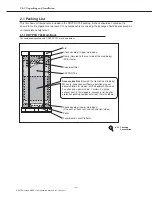Ch.1 Pre-installation Information
< 25 >
DRYPRO Vstage MODEL 793 Installation Manual Ver.1.00 2004.11
1.4.3 Rear and Right Sides
p.24 Ethernet Port
LEDs
6) Power Cable
7) Outlet
9) Ethernet Port
5) Power Cable Connector
1) Film Exit Tray
Printed films are output to this tray.
When an optional 6ch sorter is installed,
films are output to the sorter.
2) Front Upper Cover Release Lever
Releases the front upper cover lock
when it is necessary to open the cover.
3) Right Cover
When a film jam occurs in the elevator
transport unit, this cover may be opened
to remove the jammed film.
4) Power Breaker
Turns ON/OFF main power.
5) Power Cable Connector
Connects the power cable.
6) Power Cable
Connects DRYPRO 793 to the facility
power outlet.
7) Outlet
(4 locations)
Air used to cool the inside of the unit is
released from these ports.
8) Inlet
(2 on the right side, 1 on the rear side)
Takes in air to cool the inside of the
unit.
9) Ethernet Port
Provides connection to the network.
10) Serial Port
The cable from the backup battery, if
used, is connected to this port.
10) Serial Port
8) Inlet
4) Power Breaker
3) Right Cover
2) Front Upper Cover
Release Lever
1) Film Exit Tray
Do not leave films equivalent to one package (= 125 sheets) or more on the Film Exit
Tray.