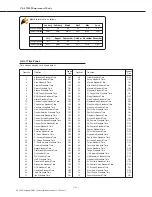Ch.6 Web Maintenance Mode
< 183 >
DRYPRO Vstage MODEL 793 Installation Manual Ver.1.00 2004.11
6.3.7 Print Condition Setting
<Print Setting>
The procedure for setting print conditions for each diagnostic device connected is described
below. The following print conditions may be set.
Item
Default
Descriptions
LUT SELECT
CH01~16 : 1
Sets the LUT number to be used.
Settings may be made within a range of "1" ~ "7."
For details of making LUT value settings, refer to "LUT Settings."
DENSITY
CH01~16 : 0
Sets the image density.
Lower settings (-) produce lighter density, higher settings (+) darker
density.
Settings may be made within a range of "-7" ~ "+7."
p.110 Print Condition
Setting