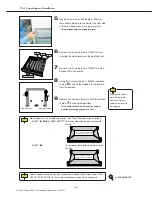Ch.3 Setup
< 92 >
DRYPRO Vstage MODEL 793 Installation Manual Ver.1.00 2004.11
1
Switch to the service maintenance mode.
p.86 Switching to
the Service
Maintenance
Mode
2
Touch the [TRAY] button.
- The film setup buttons will be displayed.
3
Touch the [FILM SETUP] button.
- The film setup screen (1/3) will be displayed.
4
Set the film size, type and count for trays 1-3.
- Use the [<] and [>] buttons to change displayed
values.
- Touching the film count button will produce display
of the set value input screen.
5
Touch the [>] button at the bottom left of the
screen once.
- The film setup screen (2/3) will be displayed.
6
Make tray use and package count settings for
trays 1-3.
- Touch either the tray use "ON" or "OFF"" button to
switch between settings.
- Touching the package button will produce display
of the set value input screen.
2
3
4
5
6