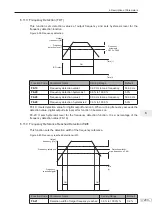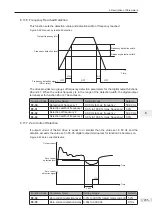7. Interfaces and Communication
- 215 -
7
7.4.2 Non-Parameter Data
Non-parameter
data
Status data (read-
only)
Group U (monitoring parameters), AC drive fault
information and AC drive running status
Control parameters
(write-only)
Control commands, communication setting values, DO
control, AO1 control, AO2 control, high-speed pulse
(FMP) output control and parameter initialization
Ƶ
Status Data
Status data includes group U (monitoring parameters), AC drive fault description and AC
drive running status.
1. Group U (monitoring parameters)
The high 16 bits in communication address of U0 to UF is 70 to 7F and the low 16
bits indicate the function code number in the group. For example, the communication
address of U0-11 is 700BH.
2. AC drive fault description
When fault description is read via communication, the communication address is
8000H. You can obtain current fault code of the AC drive by reading the address.
3. AC drive running status
When the drive running status is read via communication, the communication address
is 3000H. You can obtain current running status information of the AC drive by reading
WKHDGGUHVV7KHUXQQLQJVWDWXVLVGH¿QHGLQWKHIROORZLQJWDEOH
Communication Address of AC Drive's Running Status
6WDWXV'H¿QLWLRQ
3000H
1: Forward run
2: Reverse run
3: Stop
Ƶ
Control Parameters
The control parameters include control command, communication setting values, DO
control, AO1 control, AO2 control, high-speed pulse (FMP) output control and parameter
initialization.
Ɣ
Control commands
When F0-02 (command source selection) is set to 2 (serial comms.), you can
implement control such as start/stop of the AC drive by using communication address.
7KHFRQWUROFRPPDQGVDUHGH¿QHGLQWKHIROORZLQJWDEOH
Communication Address of AC Drive's Running Status
6WDWXV'H¿QLWLRQ
2000H
1: Forward run
2: Reverse run
3: Forward jog
4: Reverse jog
5: Coast to stop
6: Decelerate to stop
7: Fault reset
Summary of Contents for MD290 Series
Page 1: ......
Page 79: ...3 Electrical Installation 78 3 ...
Page 80: ...4 Operating Panel Keypad Display 4 1 Introduction 80 4 2 Inbuilt LED Operating Panel 80 ...
Page 92: ...5 Quick Setup 5 1 Get Familiar With Operating Panel 92 5 2 Setup Flowchart 93 ...
Page 227: ...7 Interfaces and Communication 226 7 ...
Page 285: ...10 Troubleshooting 284 11 ...
Page 349: ......
Page 350: ......