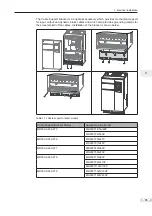3. Electrical Installation
- 61 -
3
Ƶ
Crimp Terminal Recommendation
The user can select
crimp terminal in the local market according to dimensions in the table below
)RU1RUWK$PHULFDWKHFULPSWHUPLQDOVHOHFWHGPXVWFRPSO\ZLWKWKH8/FHUWL¿FDWLRQ
Table 3-10 Models and dimensions of the JST crimp terminal above
Model
Dimensions (mm)
Crimping
Tool No.
d2
(Min.)
B (Max.)
L
F
E
D
d1
T
8-6
6.4
12.0
23.8
9.3
8.5
7.1
4.5
1.2
YA-4
14-6
6.4
12.0
29.8
13.3
10.5
9.0
5.8
1.5
YA-4
14-L6
6.4
16.0
32.8
14.5
10.5
9.0
5.8
1.5
YA-4
14-8
8.4
16.0
32.8
14.5
10.5
9.0
5.8
1.5
YA-4
22-8
8.4
16.5
33.7
13.5
12.0
11.5
7.7
1.8
YA-5
22-12
13.0
22.0
42.5
19.5
12.0
11.5
7.7
1.8
YA-5
Table 3-11 Models and dimensions of the JST crimp terminal above
Model
Dimensions (mm)
Crimping
Tool No.
d2 (Min.)
B (Max.) L
F
E
D
d1
T
38-12
13.0
22.0
42.7
17.7
14.0
13.3
9.4
1.8
YA-5
60-8
8.4
22.0
49.7
20.7
18.0
15.5
11.4
2.0
YA-5
70-12
13.0
24.0
51.0
20.0
19.0
17.5
13.3
2.0
YPT-150-1
80-12
13.0
27.0
54.2
20.7
20.0
19.5
14.5
2.3
YPT-150-1
100-12
13.0
28.5
55.6
20.4
21.0
22.3
16.4
2.6
YPT-150-1
Summary of Contents for MD290 Series
Page 1: ......
Page 79: ...3 Electrical Installation 78 3 ...
Page 80: ...4 Operating Panel Keypad Display 4 1 Introduction 80 4 2 Inbuilt LED Operating Panel 80 ...
Page 92: ...5 Quick Setup 5 1 Get Familiar With Operating Panel 92 5 2 Setup Flowchart 93 ...
Page 227: ...7 Interfaces and Communication 226 7 ...
Page 285: ...10 Troubleshooting 284 11 ...
Page 349: ......
Page 350: ......