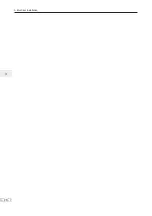4. Operating Panel (Keypad & Display)
- 83 -
4
Ƶ
Unit Indicators
There are three red unit indicators below the data display. These indicators operate individually
or in pairs to show the units used to display data, as shown in Figure 4-2.
Figure 4-2 Unit indicator explanation
Indicator appearance
Meaning
RPM
%
A
V
Hz
Hz for frequency
RPM
%
A
V
Hz
A for current
RPM
%
A
V
Hz
V for voltage
RPM
%
A
V
Hz
RPM for motor speed
RPM
%
A
V
Hz
Percentage
Ƶ
LED Display
7KH¿YHGLJLW/('GDWDGLVSOD\FDQVKRZWKHIROORZLQJUDQJHRILQIRUPDWLRQ
Ɣ
Frequency reference
Ɣ
Output frequency
Ɣ
Monitoring information
Ɣ
Fault code
The following table lists indication of LED display.
LED Display Indication LED Display Indication LED Display Indication LED Display Indication
0
6
C
N
1
7
c
P
2
8
D
R
3
9
E
T
4
A
F
U
5, S
B
L
u
Summary of Contents for MD290 Series
Page 1: ......
Page 79: ...3 Electrical Installation 78 3 ...
Page 80: ...4 Operating Panel Keypad Display 4 1 Introduction 80 4 2 Inbuilt LED Operating Panel 80 ...
Page 92: ...5 Quick Setup 5 1 Get Familiar With Operating Panel 92 5 2 Setup Flowchart 93 ...
Page 227: ...7 Interfaces and Communication 226 7 ...
Page 285: ...10 Troubleshooting 284 11 ...
Page 349: ......
Page 350: ......