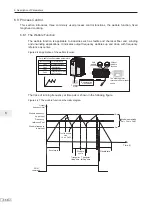6. Description of Parameters
- 163 -
6
U0-07: It displays state of DI terminals. After the value is converted into a binary number, each
bit corresponds to a DI. “1” indicates high level signal, and “0” indicates low level signal. The
corresponding relationship between bits and DIs is described in the following table:
Bit0
Bit1
Bit2
Bit3
Bit4
Bit5
Bit6
Bit7
Bit8
Bit9
DI1
DI2
DI3
DI4
DI5
DI6
DI7
DI8
DI9
DI10
Bit10
Bit11
Bit12
Bit13
Bit10
Bit11
Bit12
Bit13
Bit14
Bit15
VDI1
VDI2
VDI3
VDI4
VDI1
VDI2
VDI3
VDI4
VDI5
-
Function Code
Parameter Name
Display Range
U0-08
DO state
0 to 1023
U0-08: It displays state of DO terminals. After the value is converted into a binary number, each
bit corresponds to a DO. "1" indicates high level signal, and "0" indicates low level signal. The
corresponding relationship between bits and DOs is described in the following table.
Bit0
Bit1
Bit2
Bit3
Bit4
Bit5
DO3
Relay 1
Relay 2
DO1
DO2
VDO1
Bit6
Bit7
Bit8
Bit9
Bit10
Bit11
VDO2
VDO3
VDO4
VDO5
-
-
Function Code
Parameter Name
Display Range
U0-10
AI2 voltage (V)/current (mA)
0.00 to 10.57 V
0.00 to 20.00 mA
U0-10: Whether AI2 receives voltage input or current input is determined by setting of jumper J9
on the control board.
Function Code
Parameter Name
Display Range
U0-14
Load speed display
0 to rated motor speed
U0-15
PID reference
0 to 65535
U0-16
PID feedback
0 to 65535
U0-18
Pulse reference
0.00 to 100.00 kHz
Function Code
Parameter Name
Display Range
U0-19
Feedback speed
-320.00 to 320.00 Hz
-500.0 to 500.0 Hz
U0-19: It displays actual output frequency of the AC drive.
The tens position of F7-12 (Number of decimal places for load speed display) determines the
number of decimal places of U0-19.
Ɣ
If the tens position is set to 2, the display range is -320.00 to 320.00 Hz.
Ɣ
If the tens position is set to 1, the display range is -500.0 to 500.0 Hz.
Function Code
Parameter Name
Display Range
U0-20
Remaining running time
0.0 to 6500.0 min
U0-20: It displays remaining running time during drive timing running.
Summary of Contents for MD290 Series
Page 1: ......
Page 79: ...3 Electrical Installation 78 3 ...
Page 80: ...4 Operating Panel Keypad Display 4 1 Introduction 80 4 2 Inbuilt LED Operating Panel 80 ...
Page 92: ...5 Quick Setup 5 1 Get Familiar With Operating Panel 92 5 2 Setup Flowchart 93 ...
Page 227: ...7 Interfaces and Communication 226 7 ...
Page 285: ...10 Troubleshooting 284 11 ...
Page 349: ......
Page 350: ......