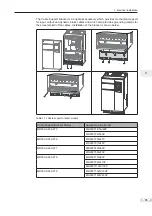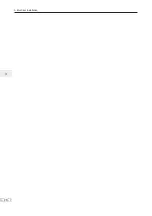3. Electrical Installation
- 72 -
3
Ƶ
Wiring of AI1
Analog signals at low levels can suffer from effects of external interference. To reduce
this effect, it is important to use shielded cables shorter than 20 m long to carry analog
signals.
Figure 3-18 Wiring for analog input 1
+10V
AI1
GND
Potentiometer
PE
< 20 m
MD290
In applications where analog signals suffer from effects of severe external interference,
LQVWDOOD¿OWHUFDSDFLWRURUDIHUULWHPDJQHWLFFRUHDWVRXUFHRIDQDORJVLJQDO7KHSLJWDLORI
the shield must be connected to the PE terminal on the drive.
Figure 3-19 Connect shield to the PE terminal of the drive
Grounding clamp
Grounding
bar
a
a
a
b
Press it to open the
grounding clamp.
Ƶ
Wiring of AI2
When you select voltage input via AI2, use the same wiring method as AI1. When you
select current input via AI2, set jumper J9 to the I side.
Figure 3-20 Wiring for analog input 2
AI2
GND
Current flow in
MD290
Ferrite magnetic core
Cross or wind two or three turns in
the same direction
I
V
J9
Summary of Contents for MD290 Series
Page 1: ......
Page 79: ...3 Electrical Installation 78 3 ...
Page 80: ...4 Operating Panel Keypad Display 4 1 Introduction 80 4 2 Inbuilt LED Operating Panel 80 ...
Page 92: ...5 Quick Setup 5 1 Get Familiar With Operating Panel 92 5 2 Setup Flowchart 93 ...
Page 227: ...7 Interfaces and Communication 226 7 ...
Page 285: ...10 Troubleshooting 284 11 ...
Page 349: ......
Page 350: ......