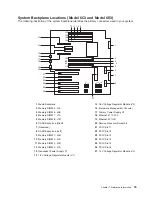Current
usage
for
the
serial
port
connectors
are
as
follows:
Serial
Port
Number
Location
Examples
of
Applicable
Usage
Serial
Port
1
(S1
Front)
Operator
Panel
Service
Agent,
PDA
system
management
applications
(for
example:
handheld
devices,
laptop
systems),
Service
Processor
menus,
ASCII
Terminal
for
operating
system
Console,
and
Modems
Serial
Port
1
(S1
Rear)
Rear
of
the
System
Service
Processor
menus,
Service
Agent,
PDA
system
management
applications
(interface
cable
required),
ASCII
Terminal
for
operating
system
Console,
and
Modems
Serial
Port
2
(S2)
Rear
of
the
System
Service
Processor
menus,
HACMP,
ASCII
Terminal
for
operating
system
Console,
and
Modems
Serial
Port
3
(S3)
Rear
of
the
System
HACMP,
UPS
(uninterruptible
power
supply),
ASCII
Terminal
for
operating
system
Console,
and
Modems
Notes:
1.
Serial
port
1
is
never
used
to
run
HACMP
or
attach
a
UPS.
If
you
are
configuring
your
system
to
run
HACMP
with
a
UPS
attached,
you
must
connect
the
HACMP
cable
to
serial
port
2
and
the
UPS
cable
to
serial
port
3.
Do
not
run
UPS
connected
to
serial
port
2.
If
you
decide
to
disconnect
HACMP,
you
must
reset
the
service
processor
using
the
pinhole
reset
switch
before
running
another
application.
The
service
processor
pinhole
reset
switch
is
located
on
the
operator
panel.
2.
A
modem
can
be
attached
to
any
of
the
serial
ports.
Security
Features
The
Model
6C3
and
Model
6E3
allow
you
to
set
the
following
types
of
passwords
to
limit
access
to
these
systems:
v
General-access
password
-
set
only
from
the
service
processor
menus.
It
provides
limited
access
to
the
service
processor
menus
and
is
usually
available
to
all
users
who
are
allowed
to
power
on
the
system.
v
Privileged-access
password
-
Set
from
the
service
processor
menus
or
from
System
Management
Services
(SMS)
utilities.
Used
by
the
system
administrator
or
root
user
and
allows
access
to
all
service
processor
functions.
6
Eserver
pSeries
615
Service
Guide
Summary of Contents for P 615 series
Page 1: ...pSeries 615 Service Guide SA38 0630 02 ERserver...
Page 2: ......
Page 3: ...pSeries 615 Service Guide SA38 0630 02 ERserver...
Page 12: ...x EserverpSeries 615 Service Guide...
Page 16: ...xiv EserverpSeries 615 Service Guide...
Page 18: ...xvi EserverpSeries 615 Service Guide...
Page 58: ...38 EserverpSeries 615 Service Guide...
Page 72: ...52 EserverpSeries 615 Service Guide...
Page 150: ...130 EserverpSeries 615 Service Guide...
Page 178: ...158 EserverpSeries 615 Service Guide...
Page 284: ...264 EserverpSeries 615 Service Guide...
Page 384: ...364 EserverpSeries 615 Service Guide...
Page 388: ...Model 6C3Parts 5 5 7 6 6 2 3 1 4 368 EserverpSeries 615 Service Guide...
Page 394: ...374 EserverpSeries 615 Service Guide...
Page 418: ...398 EserverpSeries 615 Service Guide...
Page 422: ...402 EserverpSeries 615 Service Guide...
Page 438: ...418 EserverpSeries 615 Service Guide...
Page 448: ...428 EserverpSeries 615 Service Guide...
Page 452: ...432 EserverpSeries 615 Service Guide...
Page 489: ......
Page 490: ...Printed in U S A October 2003 SA38 0630 02...
Page 491: ...Spine information pSeries 615 EserverpSeries 615 Service Guide SA38 0630 02...