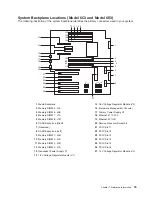Media
Bays
and
Media
Backplane
Two
slimline
media
bays
and
one
full-height
media
bay
are
provided.
The
slimline
media
bays
are
for
IDE
optical
devices
or
diskette
drives.
The
full-height
bay
is
for
a
SCSI
tape
drive
or
DVD-RAM
drive.
Note:
The
following
restrictions
apply
to
the
media
drives:
1.
Media
devices
are
not
hot-swappable.
2.
The
first
optical
device
such
as
a
CD
ROM
or
DVD
ROM
can
only
be
plugged
into
bay
#3
(bay
#3
is
the
top
slimline
bay
in
a
rack
configuration).
3.
Bay
#2,
the
bottom
slimline
bay
in
a
rack
configuration,
will
accept
a
second
optical
device
or
the
single
supported
floppy
drive.
4.
An
error
occurs
if
2
diskette
drives
are
installed
in
the
slimline
bays
simultaneously.
The
media
backplane
plugs
into
the
system
backplane
and
provides
connections
for
the
operator
panel
as
well
as
the
devices
in
the
media
bays.
v
Media
bay
1
is
for
the
operator
panel.
v
Media
bay
2
can
accommodate
an
IDE
CD-ROM,
IDE
DVD-ROM,
or
a
diskette
drive.
v
Media
bay
3
can
accommodate
an
IDE
CD-ROM
or
IDE
DVD-ROM.
v
Media
bay
4
can
accommodate
a
SCSI
DVD-RAM
or
tape
drive.
Note:
A
built-in
external
SCSI
port
is
not
provided.
Customers
can
use
an
optional
SCSI
adapter
for
connections
to
an
external
SCSI
subsystem.
For
an
updated
listing
of
hot-swappable
disk-drive
sizes,
contact
your
sales
representative.
Disk
Drives
and
Disk
Drive
Backplane
The
system
supports
up
to
two
DASD
backplanes
that
support
4
hot-swappable
disk
drives
each.
The
first
backplane
is
standard
on
the
system
and
is
located
next
to
the
media
backplane.
The
second
DASD
backplane
is
optional
and
is
located
next
to
the
first.
Supported
hot-swap
disk-drives
are:
v
36.4
GB
Ultra160
10K
RPM
v
73.4
GB
Ultra160
10K
RPM
v
146.8
GB
Ultra160
10K
RPM
v
36.4
GB
Ultra160
15K
RPM
v
73.4
GB
Ultra160
15K
RPM
v
146.8
GB
Ultra160
15K
RPM
Power
Supplies
Two
power
supplies
maximum
per
system;
the
second
power
supply
is
for
redundant
power.
v
AC
input
type
100-127VAC
or
200-240VAC
v
Single
phase
Chapter
1.
Reference
Information
3
Summary of Contents for P 615 series
Page 1: ...pSeries 615 Service Guide SA38 0630 02 ERserver...
Page 2: ......
Page 3: ...pSeries 615 Service Guide SA38 0630 02 ERserver...
Page 12: ...x EserverpSeries 615 Service Guide...
Page 16: ...xiv EserverpSeries 615 Service Guide...
Page 18: ...xvi EserverpSeries 615 Service Guide...
Page 58: ...38 EserverpSeries 615 Service Guide...
Page 72: ...52 EserverpSeries 615 Service Guide...
Page 150: ...130 EserverpSeries 615 Service Guide...
Page 178: ...158 EserverpSeries 615 Service Guide...
Page 284: ...264 EserverpSeries 615 Service Guide...
Page 384: ...364 EserverpSeries 615 Service Guide...
Page 388: ...Model 6C3Parts 5 5 7 6 6 2 3 1 4 368 EserverpSeries 615 Service Guide...
Page 394: ...374 EserverpSeries 615 Service Guide...
Page 418: ...398 EserverpSeries 615 Service Guide...
Page 422: ...402 EserverpSeries 615 Service Guide...
Page 438: ...418 EserverpSeries 615 Service Guide...
Page 448: ...428 EserverpSeries 615 Service Guide...
Page 452: ...432 EserverpSeries 615 Service Guide...
Page 489: ......
Page 490: ...Printed in U S A October 2003 SA38 0630 02...
Page 491: ...Spine information pSeries 615 EserverpSeries 615 Service Guide SA38 0630 02...