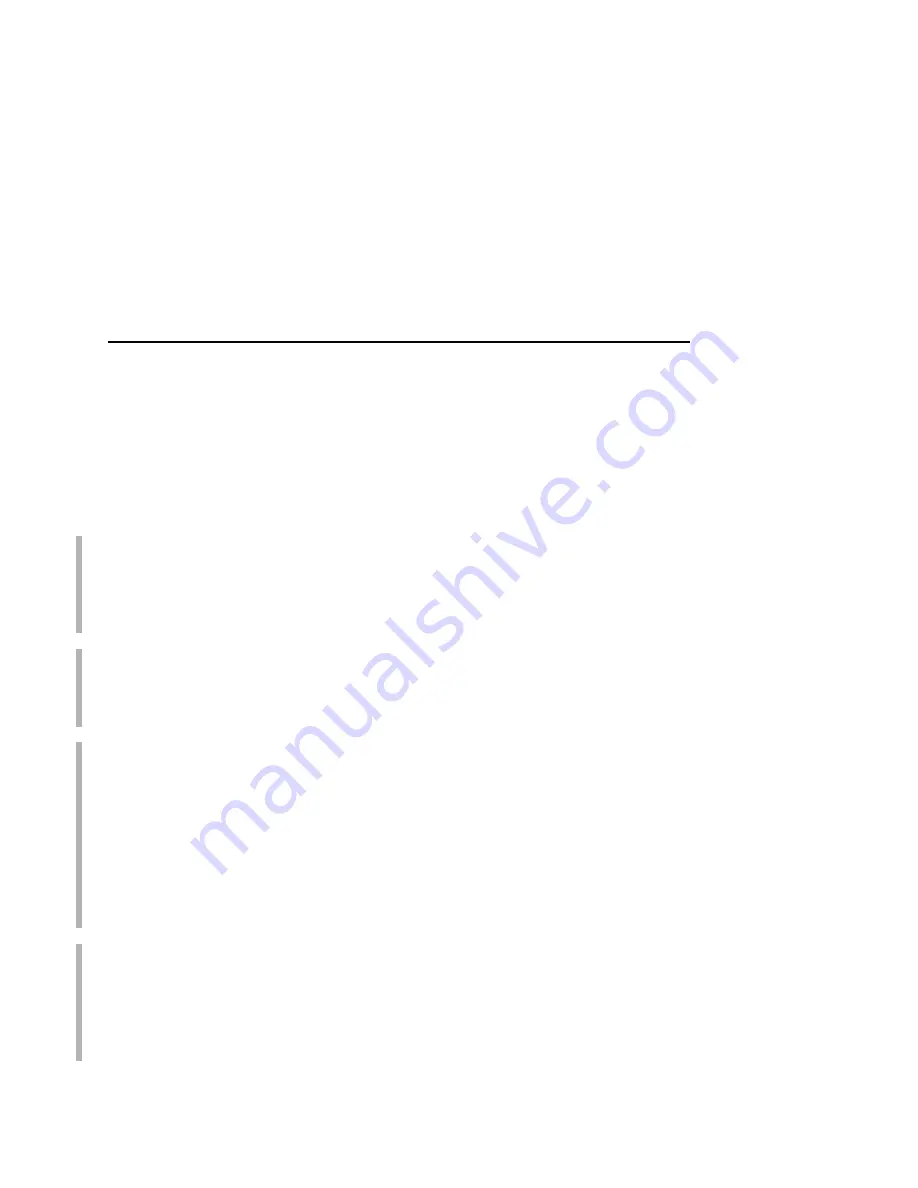
Store Commands
263
store pserver tcpsocket TCPportnumber dest destination
example:
store pserver tcpsocket 5000 dest d1prn
Assign a pre-defined
TCPportnumber
to a particular
destination
on the Ethernet Interface. Therefore, if you are
using a print method that sends jobs directly to a TCP port
number, you still have the option to process the job data
through this destination setting.
SMART
store pserver novell passwd password
example:
store pserver novell passwd mplex
Store the
password
for the Ethernet Interface to use when
logging in to a Novell file server. This
password
would have to
match one set on the file server.
SMART
store pserver novell fserver add|del fileservername
example:
store pserver novell fserver add fs1
Add or remove a server entry on the Ethernet Interface for the
Novell file server it will be servicing.
SMART
store pserver novell frametype 802.2|802.3|802.2 smap|
autosense]
Sets the frame type for the Novell protocol.
store pserver from current
Store all current general print server settings to flash memory
so they are retained after a power cycle. This ensures all
current settings match what is stored in flash memory.
store pserver from default
Set all general print server settings back to factory defaults.
SMART
store pserver novell user name username
example:
store pserver novell user name micro1
Define a
username
on the Ethernet Interface to be used when
it logs in to a Novell file server to find information. This
username
must match a user pre-defined on the Novell file
server.
Summary of Contents for 4400 Series
Page 2: ......
Page 3: ...G544 5769 03 User s Manual 4400 Series Thermal Printer Basic And Smart Ethernet Interface ...
Page 14: ...Table of Contents ...
Page 30: ...Chapter 1 Interfaces 30 ...
Page 48: ...Chapter 3 Network Configuration 48 Novell Network Figure 8 Novell Network Configuration ...
Page 72: ...Chapter 3 IBM Printing Systems 72 ...
Page 90: ...Chapter 4 Windows Host Configuration 90 8 Select Custom and click Settings ...
Page 92: ...Chapter 4 Windows Host Configuration 92 10 Click Next 11 Click Finish ...
Page 94: ...Chapter 4 Windows Host Configuration 94 14 Select Yes then click Next 15 Click Next ...
Page 108: ...Chapter 4 Windows Troubleshooting Tips 108 ...
Page 128: ...Chapter 5 Unix Troubleshooting Tips 128 ...
Page 184: ...Chapter 8 OS 2 Workstation Configuration 184 ...
Page 200: ...Chapter 9 AS 400 ASCII Troubleshooting 200 ...
Page 242: ...Chapter 11 Handling MVS Connectivity Problems 242 ...
Page 256: ...Chapter 13 Monitoring Tools 256 ...
Page 284: ...Chapter 15 Complete Command List 284 ...
Page 292: ...Chapter 16 Ethernet Interface Naming Schemes 292 ...
Page 304: ...Communication Statements 304 ...
Page 310: ...Chapter 310 ...
Page 322: ...Index 322 ...
Page 325: ......
















































