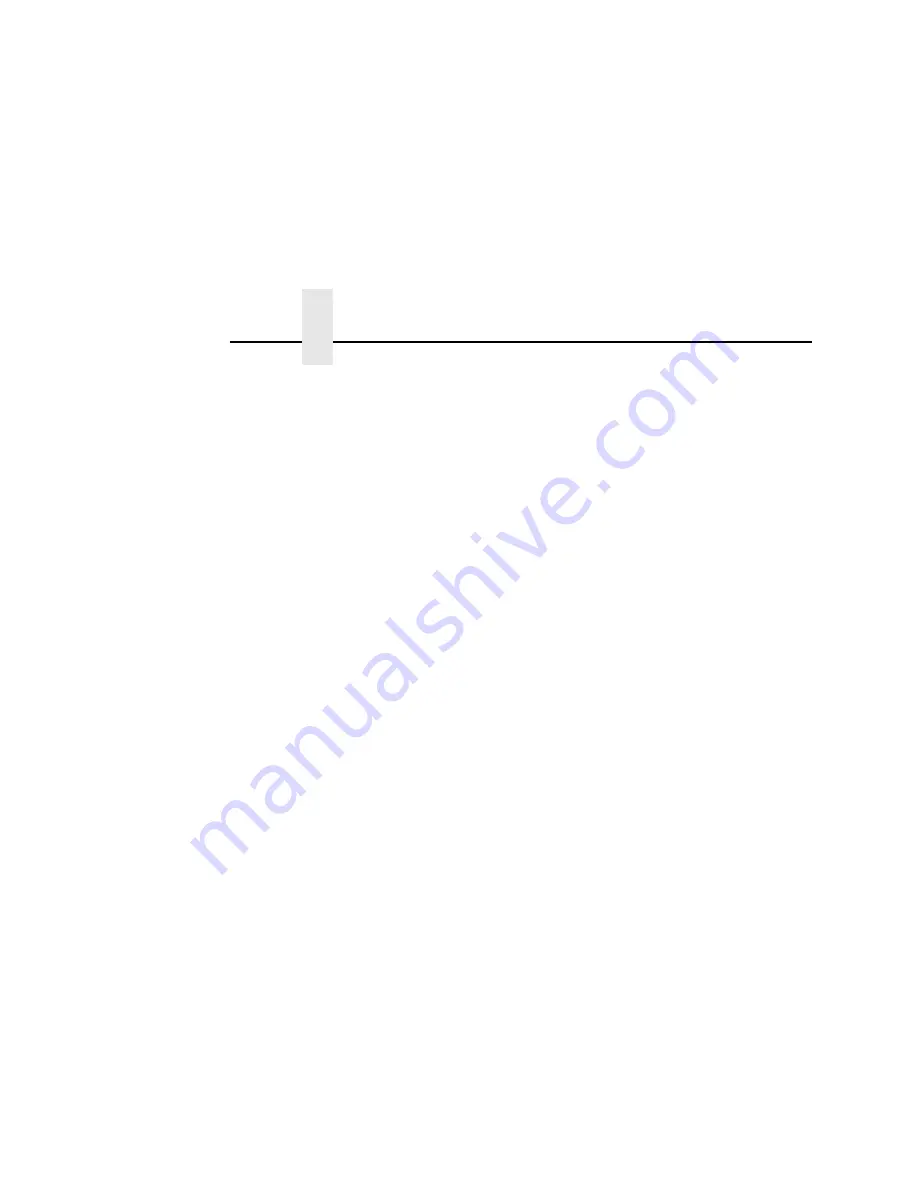
Chapter 9
Configuring The AS/400 For Printing
194
3.
Enter values for the following parameters:
Output Queue (OUTQ)
The name of the AS/400 output queue. The name can be
anything you would like. This name is not the same as the
printer internal queue name,
‘d1prn’
.
Remote System (RMTSYS)
Internet address of the Ethernet Interface on the printer
(
*INTNETADR
prompts you for this) or the hostname of the
Ethernet Interface.
Remote Printer Queue (RMTPRTQ)
Default name of the network printer. Set for any of
‘d1prn’
through
‘d8prn’
. The remote printer queue name must be
lowercase, entered in single quotes.
NOTE:When the IPDS feature is installed, queue name
‘dipdsprn’
is not available.
Writer to Autostart (AUTOSRTWTR)
Set the value to
1
. This will start the Remote Writer when the
queue is created, and it automatically starts the Remote Writer
after each IPL of the AS/400 and whenever STRTCP is started.
Connection Type (CNNTYPE)
Specify this value as
*IP
.
Destination Type (DESTTYP)
Specify
*OTHER. *OTHER
is a performance enhancement, in
which data is not required to be transformed again if the
connection is interrupted and allows printing of multiple copies.
Transform (TRANSFORM)
Specify this value as
*YES
.
Summary of Contents for 4400 Series
Page 2: ......
Page 3: ...G544 5769 03 User s Manual 4400 Series Thermal Printer Basic And Smart Ethernet Interface ...
Page 14: ...Table of Contents ...
Page 30: ...Chapter 1 Interfaces 30 ...
Page 48: ...Chapter 3 Network Configuration 48 Novell Network Figure 8 Novell Network Configuration ...
Page 72: ...Chapter 3 IBM Printing Systems 72 ...
Page 90: ...Chapter 4 Windows Host Configuration 90 8 Select Custom and click Settings ...
Page 92: ...Chapter 4 Windows Host Configuration 92 10 Click Next 11 Click Finish ...
Page 94: ...Chapter 4 Windows Host Configuration 94 14 Select Yes then click Next 15 Click Next ...
Page 108: ...Chapter 4 Windows Troubleshooting Tips 108 ...
Page 128: ...Chapter 5 Unix Troubleshooting Tips 128 ...
Page 184: ...Chapter 8 OS 2 Workstation Configuration 184 ...
Page 200: ...Chapter 9 AS 400 ASCII Troubleshooting 200 ...
Page 242: ...Chapter 11 Handling MVS Connectivity Problems 242 ...
Page 256: ...Chapter 13 Monitoring Tools 256 ...
Page 284: ...Chapter 15 Complete Command List 284 ...
Page 292: ...Chapter 16 Ethernet Interface Naming Schemes 292 ...
Page 304: ...Communication Statements 304 ...
Page 310: ...Chapter 310 ...
Page 322: ...Index 322 ...
Page 325: ......






























