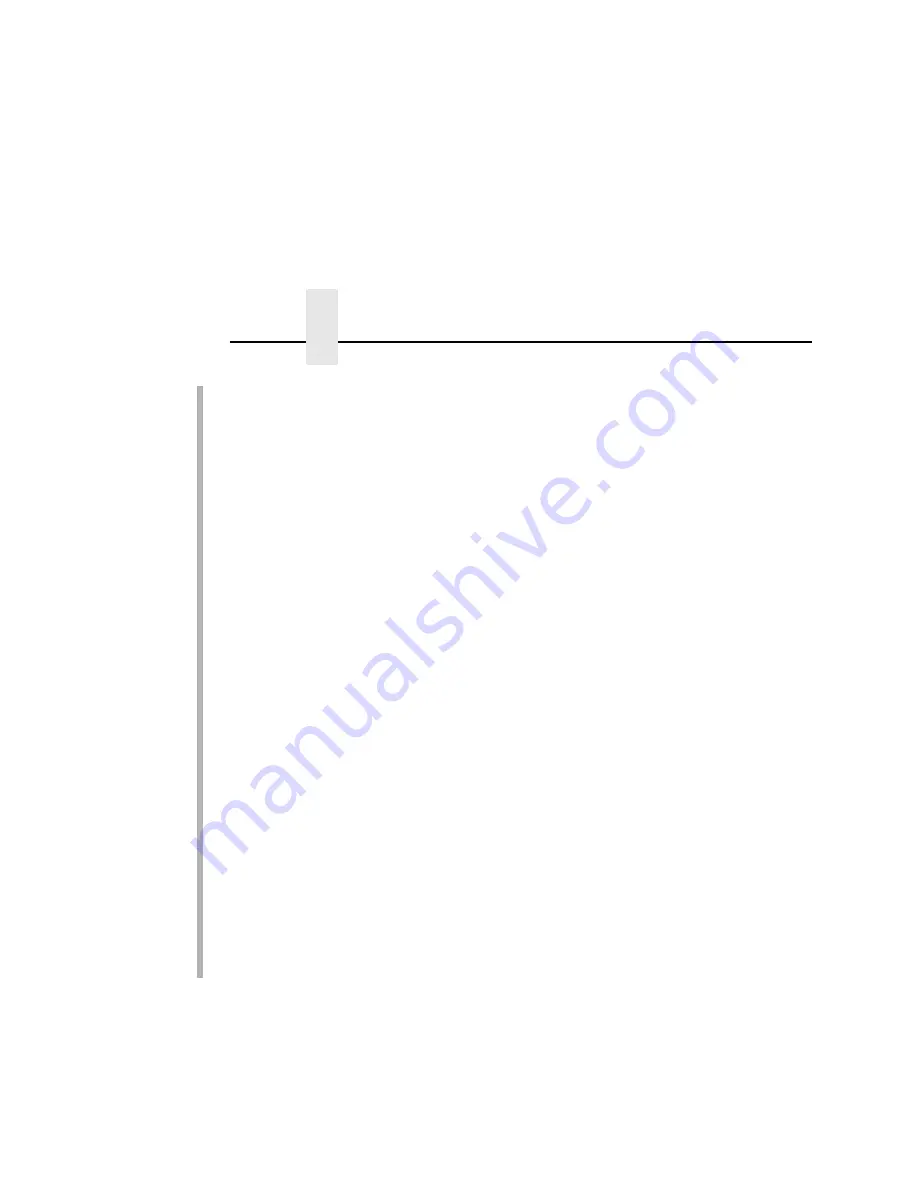
Chapter 11
Configuring PSF for MVS to Print IPDS Files
232
Define the Printer to JES
When a TCP/IP-attached printer is to be used with JES, it must be
defined for deferred printing mode with JES.
JES2 Printer Definitions
Below is an example of the JES2 printer definition initialization
member, located in the system PARMLIB:
FSS(FSS1),PROC=PSFPROC,HASPFSSM=HASPFSSM
PRT1 FSS=FSS1,MODE=FSS,PRMODE=(LINE,PAGE,SOSI1),
CLASS=C,UCS=0,SEP,NOSEPDS,CKPTPAGE=100,
DRAIN,MARK,TRKCELL=YES
The above example is correct for JES2 3.11 and above. For earlier
versions of JES2, the statement is named FSSDEF and would be
stated as FSSDEF FSSNAME=FSS1.
The value you specify for the PROC parameter must match the
name on the PSF/MVS Startup procedure.
JES3 Printer Definitions
Below is an example JES3 printer definition. This example is not
executable, but it is intended to help the JES3 systems programmer
define the printer to the MVS host.
FSSDEF,TYPE=WTR,FSSNAME=FSS1,PNAME=PSFPROC,SYSTEM=SYS1,
TERM=NO DEVICE,JNAME=PRT1,JUNIT=(,SYS1,,OFF),
FSSNAME=FSS1, MODE=FSS,PM=(LINE,PAGE,SOSI1),
CHARS=(YES,GT12),
The value you specify for the JNAME parameter must match the
name of the printer in the PSF/MVS Startup procedure.
The value you specify for the PNAME parameter must match the
name on the PSF/MVS Startup procedure.
Summary of Contents for 4400 Series
Page 2: ......
Page 3: ...G544 5769 03 User s Manual 4400 Series Thermal Printer Basic And Smart Ethernet Interface ...
Page 14: ...Table of Contents ...
Page 30: ...Chapter 1 Interfaces 30 ...
Page 48: ...Chapter 3 Network Configuration 48 Novell Network Figure 8 Novell Network Configuration ...
Page 72: ...Chapter 3 IBM Printing Systems 72 ...
Page 90: ...Chapter 4 Windows Host Configuration 90 8 Select Custom and click Settings ...
Page 92: ...Chapter 4 Windows Host Configuration 92 10 Click Next 11 Click Finish ...
Page 94: ...Chapter 4 Windows Host Configuration 94 14 Select Yes then click Next 15 Click Next ...
Page 108: ...Chapter 4 Windows Troubleshooting Tips 108 ...
Page 128: ...Chapter 5 Unix Troubleshooting Tips 128 ...
Page 184: ...Chapter 8 OS 2 Workstation Configuration 184 ...
Page 200: ...Chapter 9 AS 400 ASCII Troubleshooting 200 ...
Page 242: ...Chapter 11 Handling MVS Connectivity Problems 242 ...
Page 256: ...Chapter 13 Monitoring Tools 256 ...
Page 284: ...Chapter 15 Complete Command List 284 ...
Page 292: ...Chapter 16 Ethernet Interface Naming Schemes 292 ...
Page 304: ...Communication Statements 304 ...
Page 310: ...Chapter 310 ...
Page 322: ...Index 322 ...
Page 325: ......
















































