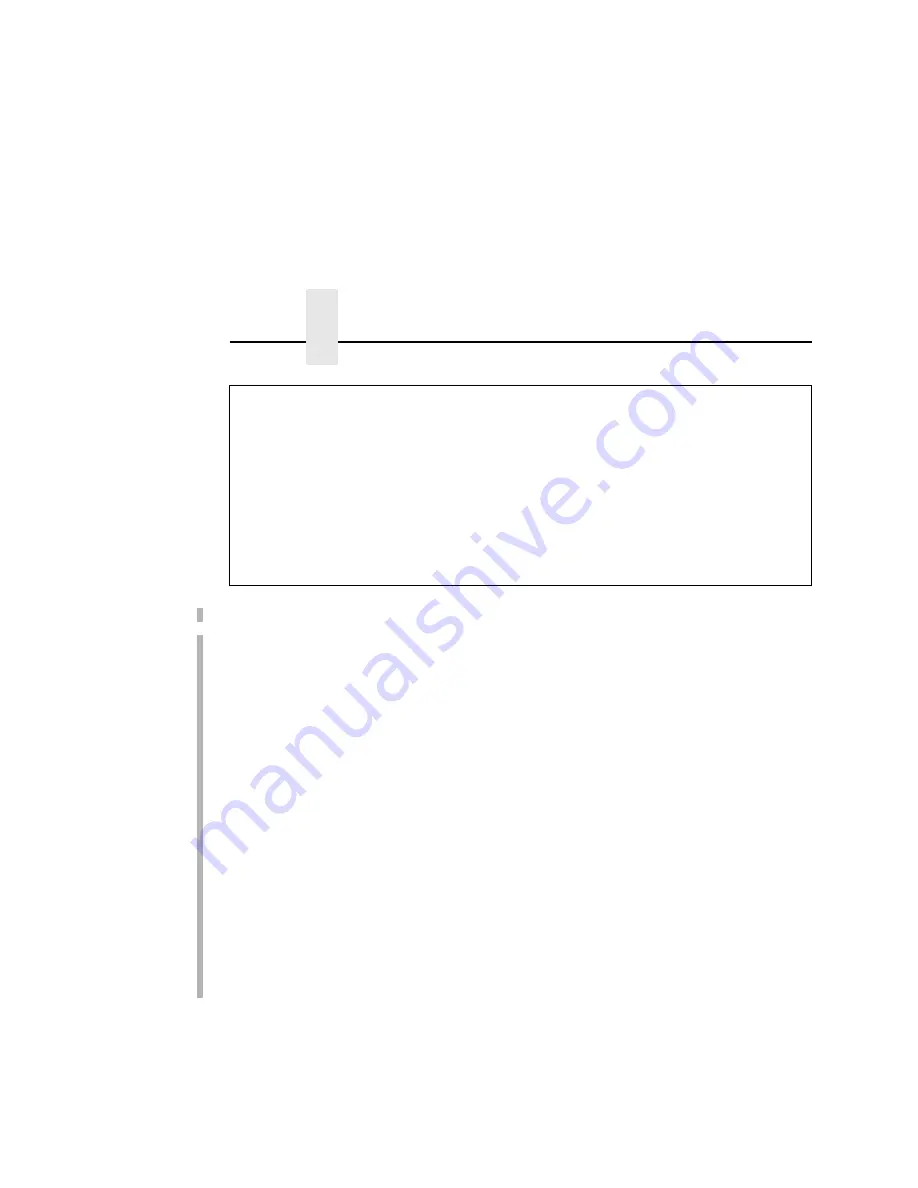
Chapter 11
Configuring PSF for MVS to Print IPDS Files
236
Figure 35. Sample PSFPROC procedure
NOTE: To specify a TCP/IP address space name other than the
default, TCPIP, code the following exec statement in the
writer procedure:
//STEP01EXEC PGM=ASPPIEP,REGION=4096K,
PARM=(,,,,tcpip_name)
where
tcpip_name
is the name of the TCP/IP address
space. If this parameter is not coded, PSF/MVS uses the
default name, TCPIP.
The IP address is the only required parameter. Other parameters
may be set to facilitate printer sharing as described in “Sharing IBM
4400 Printers on MVS” on page 238. For a description of the
PRINTDEV statement, which is not given here, see the PSF/MVS
System Programming Guide.
IPADDR
Specifies the IP address for the printer or attachment, in dotted-
decimal notation. Do not specify a hostname in place of the dotted-
decimal address.
//*/* FAILURE*/
//TIMEOUT=REDRIVE/* PSF ACTION ON TIMEOUT*/
//MGMTMODE=OUTAVAIL,/* PRINTER MANAGEMENT MODE*/
//DISCINTV=15,/* DISCONNECT INTERVAL IN*/
//*/* SECONDS*/
//IPADDR=’xxx.xxx.xxx.xxx’/* IP ADDRESS FOR TCP/IP*/
//PRT1ENDCNTL
Summary of Contents for 4400 Series
Page 2: ......
Page 3: ...G544 5769 03 User s Manual 4400 Series Thermal Printer Basic And Smart Ethernet Interface ...
Page 14: ...Table of Contents ...
Page 30: ...Chapter 1 Interfaces 30 ...
Page 48: ...Chapter 3 Network Configuration 48 Novell Network Figure 8 Novell Network Configuration ...
Page 72: ...Chapter 3 IBM Printing Systems 72 ...
Page 90: ...Chapter 4 Windows Host Configuration 90 8 Select Custom and click Settings ...
Page 92: ...Chapter 4 Windows Host Configuration 92 10 Click Next 11 Click Finish ...
Page 94: ...Chapter 4 Windows Host Configuration 94 14 Select Yes then click Next 15 Click Next ...
Page 108: ...Chapter 4 Windows Troubleshooting Tips 108 ...
Page 128: ...Chapter 5 Unix Troubleshooting Tips 128 ...
Page 184: ...Chapter 8 OS 2 Workstation Configuration 184 ...
Page 200: ...Chapter 9 AS 400 ASCII Troubleshooting 200 ...
Page 242: ...Chapter 11 Handling MVS Connectivity Problems 242 ...
Page 256: ...Chapter 13 Monitoring Tools 256 ...
Page 284: ...Chapter 15 Complete Command List 284 ...
Page 292: ...Chapter 16 Ethernet Interface Naming Schemes 292 ...
Page 304: ...Communication Statements 304 ...
Page 310: ...Chapter 310 ...
Page 322: ...Index 322 ...
Page 325: ......
















































