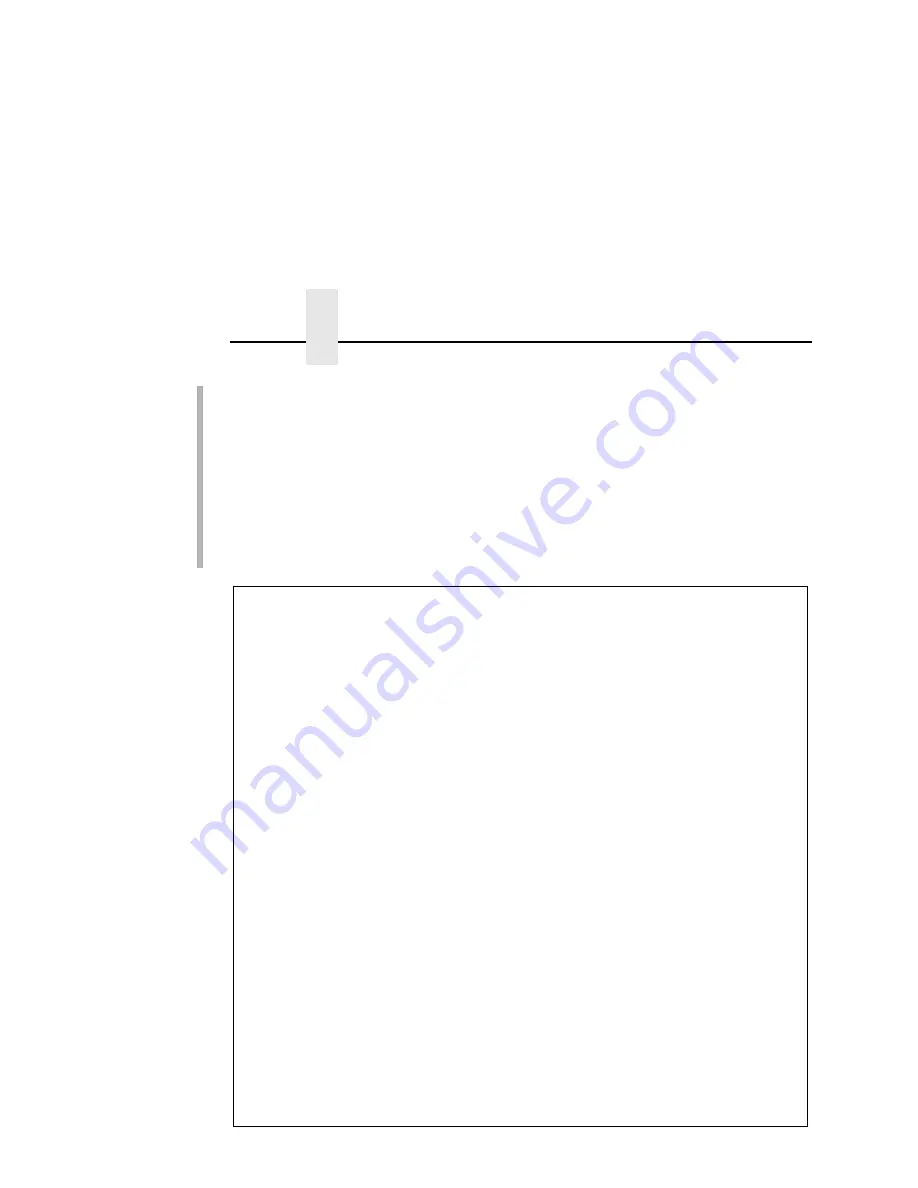
Chapter 10
Configuring An IPDS Printer On The AS/400
206
The PSF configuration object created with this command is used by
PSF/400 when printing IPDS files only if the object is specified with
the
USRDFNOBJ
parameter in the printer device description.
To configure AS/400 for IPDS printing on V3R7 or V4R1:
1.
At the AS/400 command line, enter a command in the form:
CRTPSFCFG PSFCFG(AFP/NET4400
IPDSPASTHR(*YES) RLSTMR(*SEC15)
TEXT(‘printer_type NETWORK PRINTER’)
2.
A completed screen looks like Figure 30.
PSF Configuration Information
PSF configuration: NET4400
Library: AFP
User resource library:
*JOBLIBL
IPDS pass through:
*YES
Activate release timer:
*NORDYF
Release timer:
*SEC15
Restart timer:
*IMMED
SNA retry count:
2
Delay time between retries:
0
Blank page:
*YES
Page size control:
*YES
Resident fonts:
*YES
Resource retention:
*YES
Edge orient:
*NO
Remote location:
Name or address:
*NONE
TCP/IP port:
*NONE
TCP/IP activation timer:
170
Summary of Contents for 4400 Series
Page 2: ......
Page 3: ...G544 5769 03 User s Manual 4400 Series Thermal Printer Basic And Smart Ethernet Interface ...
Page 14: ...Table of Contents ...
Page 30: ...Chapter 1 Interfaces 30 ...
Page 48: ...Chapter 3 Network Configuration 48 Novell Network Figure 8 Novell Network Configuration ...
Page 72: ...Chapter 3 IBM Printing Systems 72 ...
Page 90: ...Chapter 4 Windows Host Configuration 90 8 Select Custom and click Settings ...
Page 92: ...Chapter 4 Windows Host Configuration 92 10 Click Next 11 Click Finish ...
Page 94: ...Chapter 4 Windows Host Configuration 94 14 Select Yes then click Next 15 Click Next ...
Page 108: ...Chapter 4 Windows Troubleshooting Tips 108 ...
Page 128: ...Chapter 5 Unix Troubleshooting Tips 128 ...
Page 184: ...Chapter 8 OS 2 Workstation Configuration 184 ...
Page 200: ...Chapter 9 AS 400 ASCII Troubleshooting 200 ...
Page 242: ...Chapter 11 Handling MVS Connectivity Problems 242 ...
Page 256: ...Chapter 13 Monitoring Tools 256 ...
Page 284: ...Chapter 15 Complete Command List 284 ...
Page 292: ...Chapter 16 Ethernet Interface Naming Schemes 292 ...
Page 304: ...Communication Statements 304 ...
Page 310: ...Chapter 310 ...
Page 322: ...Index 322 ...
Page 325: ......






























