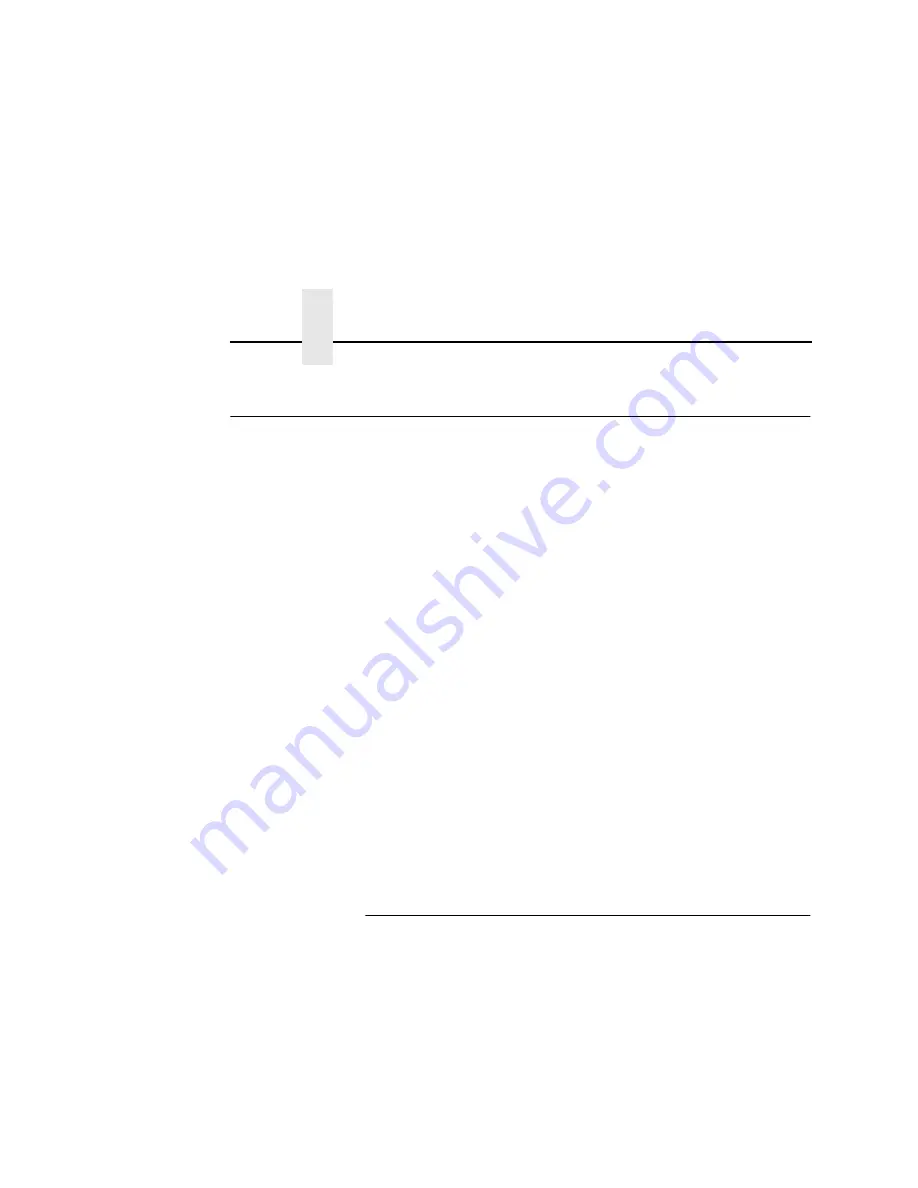
Chapter 1
Conventions Used In This Manual
20
Conventions Used In This Manual
•
All uppercase print indicates control panel keys.
Example: Press the CLEAR key, then press the ONLINE key.
•
Quotation marks (“ ”) indicate messages on the Liquid Crystal
Display (LCD).
Example: Press the ONLINE key. “OFFLINE” appears on the
LCD.
•
Command syntax and examples are formatted as follows:
•
The Courier font in boldface indicates commands that you
type. For example:
At the prompt, type:
ping ftp.CompanyWebsite.com
•
Regular Courier font indicates references to command
syntax and output. For example:
The
ftp.CompanyWebsite.com
site is working properly.
•
Variable values are shown in italics in command syntax,
output, and in text. For example:
ping ipname
The
ipname
is working properly.
Notes and Notices
For your safety and to protect valuable equipment, read and comply
with the notes included in this manual. A description follows:
NOTE: A Note gives you helpful information and tips about printer
operation and maintenance.
Summary of Contents for 4400 Series
Page 2: ......
Page 3: ...G544 5769 03 User s Manual 4400 Series Thermal Printer Basic And Smart Ethernet Interface ...
Page 14: ...Table of Contents ...
Page 30: ...Chapter 1 Interfaces 30 ...
Page 48: ...Chapter 3 Network Configuration 48 Novell Network Figure 8 Novell Network Configuration ...
Page 72: ...Chapter 3 IBM Printing Systems 72 ...
Page 90: ...Chapter 4 Windows Host Configuration 90 8 Select Custom and click Settings ...
Page 92: ...Chapter 4 Windows Host Configuration 92 10 Click Next 11 Click Finish ...
Page 94: ...Chapter 4 Windows Host Configuration 94 14 Select Yes then click Next 15 Click Next ...
Page 108: ...Chapter 4 Windows Troubleshooting Tips 108 ...
Page 128: ...Chapter 5 Unix Troubleshooting Tips 128 ...
Page 184: ...Chapter 8 OS 2 Workstation Configuration 184 ...
Page 200: ...Chapter 9 AS 400 ASCII Troubleshooting 200 ...
Page 242: ...Chapter 11 Handling MVS Connectivity Problems 242 ...
Page 256: ...Chapter 13 Monitoring Tools 256 ...
Page 284: ...Chapter 15 Complete Command List 284 ...
Page 292: ...Chapter 16 Ethernet Interface Naming Schemes 292 ...
Page 304: ...Communication Statements 304 ...
Page 310: ...Chapter 310 ...
Page 322: ...Index 322 ...
Page 325: ......






























