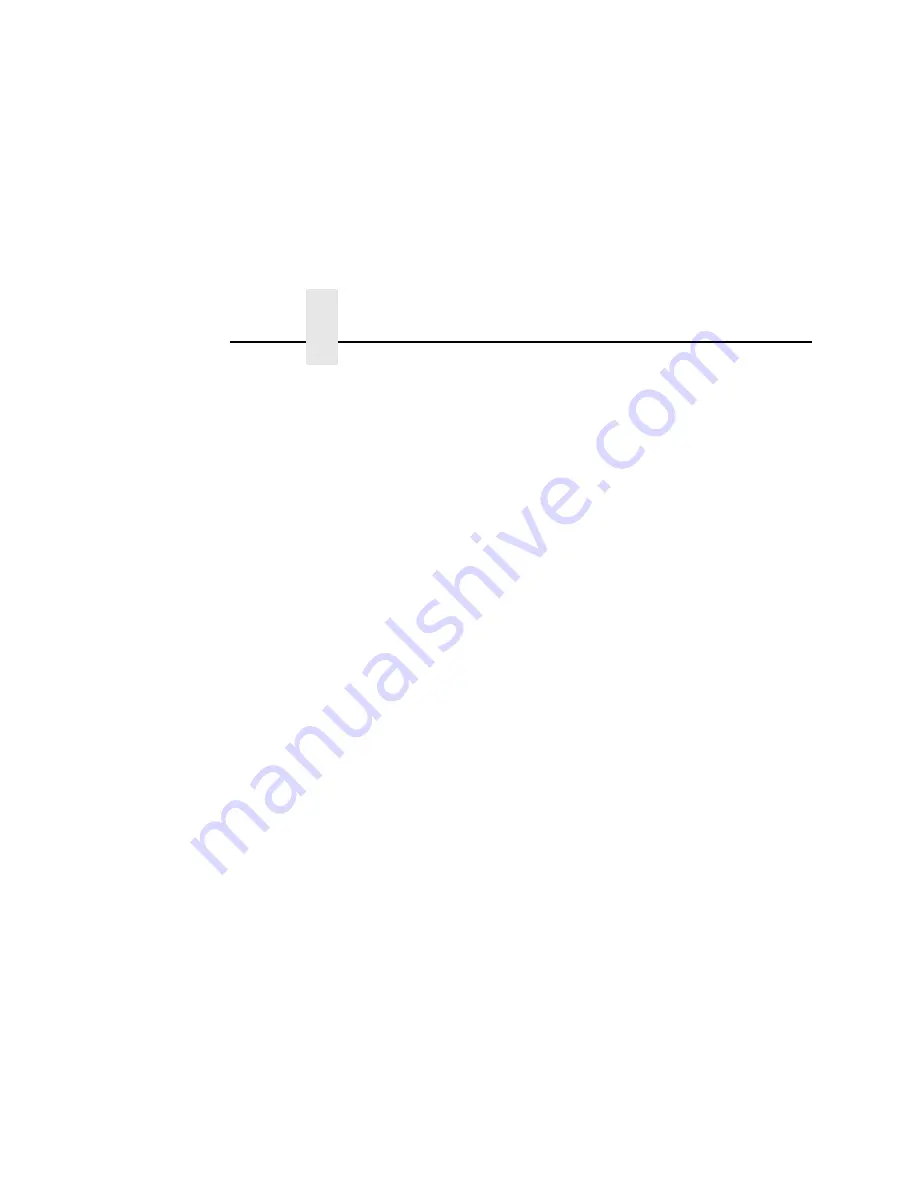
Chapter 12
Configuring for a *LAN 3812 SNMP Device Description
246
User-Defined Options (USRDFNOPT)
Specifies, for spooled output only, one or more user-defined
options to be used by user applications, user-specified programs or
the writer. A maximum of four user-defined options can be
specified. This should be set to *IBMSHRCNN whenever
configuring a *LAN 3812 SNMP.
Specifying *IBMSHRCNN will cause the print driver to open and
close the connection to the data port on the printer for every copy of
every spooled file. This allows multiple writers and systems to
access the printer, while the print driver is active and there are files
in ready status. When this option is specified, the printer is capable
of being shared and the value that is specified for the Inactivity
Timer is ignored.
System Driver Program (SYSDRVPGM)
Specifies the name of a system-defined driver program, which
provides the capability to send OS/400 printer output to a printer
attached over a TCP/IP network. This should be set to
*IBMSNMPDRV whenever configuring a *LAN 3812 SNMP device
description.
Workstation Customizing Object (WSCST)
This is typically set to *NONE, but can be used to specify a
modified workstation customer object.
All other parameters should be specified like any other printer.
Summary of Contents for 4400 Series
Page 2: ......
Page 3: ...G544 5769 03 User s Manual 4400 Series Thermal Printer Basic And Smart Ethernet Interface ...
Page 14: ...Table of Contents ...
Page 30: ...Chapter 1 Interfaces 30 ...
Page 48: ...Chapter 3 Network Configuration 48 Novell Network Figure 8 Novell Network Configuration ...
Page 72: ...Chapter 3 IBM Printing Systems 72 ...
Page 90: ...Chapter 4 Windows Host Configuration 90 8 Select Custom and click Settings ...
Page 92: ...Chapter 4 Windows Host Configuration 92 10 Click Next 11 Click Finish ...
Page 94: ...Chapter 4 Windows Host Configuration 94 14 Select Yes then click Next 15 Click Next ...
Page 108: ...Chapter 4 Windows Troubleshooting Tips 108 ...
Page 128: ...Chapter 5 Unix Troubleshooting Tips 128 ...
Page 184: ...Chapter 8 OS 2 Workstation Configuration 184 ...
Page 200: ...Chapter 9 AS 400 ASCII Troubleshooting 200 ...
Page 242: ...Chapter 11 Handling MVS Connectivity Problems 242 ...
Page 256: ...Chapter 13 Monitoring Tools 256 ...
Page 284: ...Chapter 15 Complete Command List 284 ...
Page 292: ...Chapter 16 Ethernet Interface Naming Schemes 292 ...
Page 304: ...Communication Statements 304 ...
Page 310: ...Chapter 310 ...
Page 322: ...Index 322 ...
Page 325: ......
















































