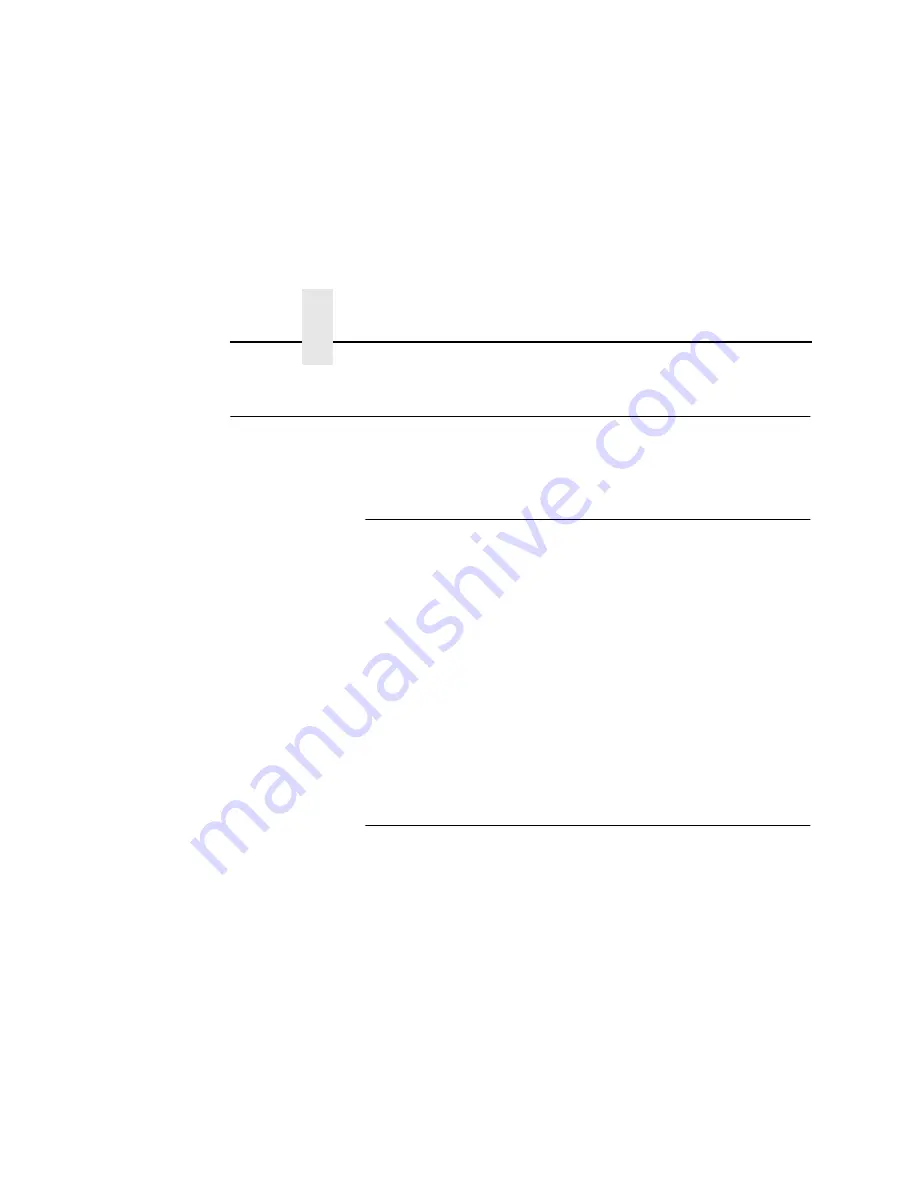
Chapter 4
Windows Troubleshooting Tips
100
Windows Troubleshooting Tips
This section provides information on possible solutions to some
standard Windows and Ethernet Interface configuration errors.
Technical Support
If you require technical support, please have the following
information available when you call:
1.
Level of software are you running.
2.
Type of attachment do you have.
3.
Your host operating system.
4.
A detailed description of the problem.
5.
How often, and when the problem occurs
6.
A detailed description of your network and the components
attached.
Ethernet Interface Cannot Be Found On The
Network
Please follow these tips to determine what the problem may be with
your Ethernet Interface configuration.
•
Have you assigned the Ethernet Interface a unique and valid IP
address which corresponds with the other IP addresses on
your network? For example, are you sure no other device is
using this IP address?
•
Are you sure you are trying to talk to the Ethernet Interface
from a Windows station on the same subnet? The print server
can only be seen locally unless you configured a routing entry
earlier.
Summary of Contents for 4400 Series
Page 2: ......
Page 3: ...G544 5769 03 User s Manual 4400 Series Thermal Printer Basic And Smart Ethernet Interface ...
Page 14: ...Table of Contents ...
Page 30: ...Chapter 1 Interfaces 30 ...
Page 48: ...Chapter 3 Network Configuration 48 Novell Network Figure 8 Novell Network Configuration ...
Page 72: ...Chapter 3 IBM Printing Systems 72 ...
Page 90: ...Chapter 4 Windows Host Configuration 90 8 Select Custom and click Settings ...
Page 92: ...Chapter 4 Windows Host Configuration 92 10 Click Next 11 Click Finish ...
Page 94: ...Chapter 4 Windows Host Configuration 94 14 Select Yes then click Next 15 Click Next ...
Page 108: ...Chapter 4 Windows Troubleshooting Tips 108 ...
Page 128: ...Chapter 5 Unix Troubleshooting Tips 128 ...
Page 184: ...Chapter 8 OS 2 Workstation Configuration 184 ...
Page 200: ...Chapter 9 AS 400 ASCII Troubleshooting 200 ...
Page 242: ...Chapter 11 Handling MVS Connectivity Problems 242 ...
Page 256: ...Chapter 13 Monitoring Tools 256 ...
Page 284: ...Chapter 15 Complete Command List 284 ...
Page 292: ...Chapter 16 Ethernet Interface Naming Schemes 292 ...
Page 304: ...Communication Statements 304 ...
Page 310: ...Chapter 310 ...
Page 322: ...Index 322 ...
Page 325: ......
















































