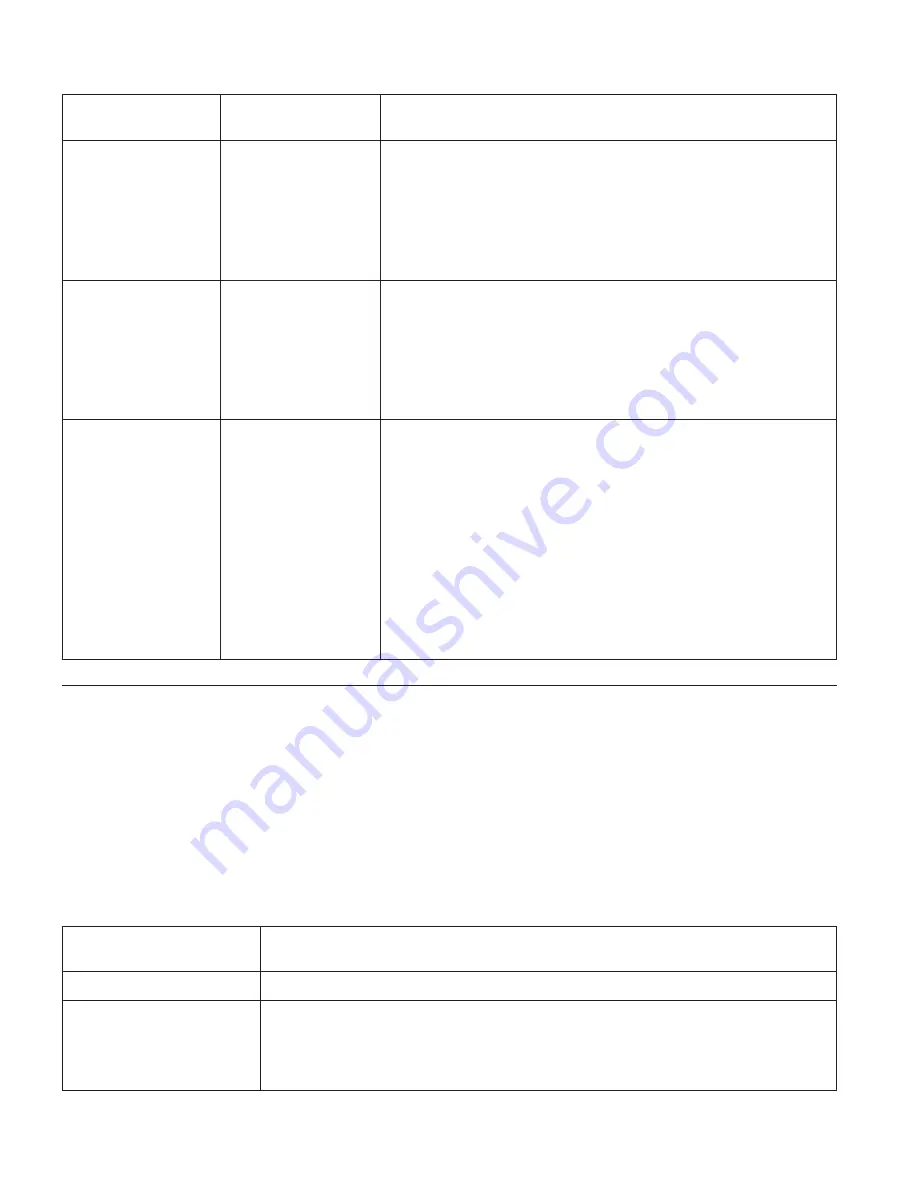
Coax DSC/DSE
Menu Item
Value
Description
FF LAST
ON*
OFF
Determines where to position the next character when the
Form Feed command occurs at the end of the print buffer.
v
ON—an automatic new line occurs after the print order is
completed (next form, line 2, column 1).
v
OFF—suppress automatic new line after the print order is
completed (next form, line 1, column 1).
FF VALID
OFF*
ON
Determines when a form feed command is valid.
v
ON—a Form Feed command occurs whenever it is
encountered.
v
OFF—a Form Feed command occurs only if it appears at
the first print position in a line, or at MPP+1. Treats a
form feed at other locations as blanks.
AUTO FUNCT
OFF*
ON
Selects whether the next print position will be on a new line
or a new page.
v
ON—a form feed will be executed automatically at the
end of the print order (when printing of a buffer is
completed) unless a form feed (FF) is the last character in
the print order.
v
OFF—a new line will be executed automatically at the
end the print order (when printing of a buffer is
completed) unless a form feed (FF), new line (NL), or
carriage return (CR) was the last character in the print
order.
Machine Information Menu
Use the Machine Info Menu to display information about printer supply
usage. The following table describes the functions you can perform from the
Machine Info Menu.
Note:
To perform the action associated with the menu item you select, press
the Enter key. If you are unfamiliar with using the operator panel to
work with menus, please read “Using the Operator Panel Keys” on
page 23 and “Navigating Menus” on page 24 before continuing.
Machine Info Menu
Item
Description
PAGE COUNT
Displays the number of pages the printer has printed.
ERROR LOG
Displays the last ten error messages logged by the printer and the printer
page count when each message occurred. Use the Value key to scroll
through the list. Note that not all error messages get logged, including some
severe errors that halt printer operations.
140
Infoprint 32 and Infoprint 40: User’s Guide
Summary of Contents for 4332-004 - InfoPrint 40 B/W Laser Printer
Page 1: ...Infoprint 32 Infoprint 40 User s Guide S544 5484 02 IBM...
Page 2: ......
Page 3: ...Infoprint 32 Infoprint 40 User s Guide S544 5484 02 IBM...
Page 8: ...vi Infoprint 32 and Infoprint 40 User s Guide...
Page 12: ...x Infoprint 32 and Infoprint 40 User s Guide...
Page 44: ...32 Infoprint 32 and Infoprint 40 User s Guide...
Page 84: ...72 Infoprint 32 and Infoprint 40 User s Guide...
Page 154: ...142 Infoprint 32 and Infoprint 40 User s Guide...
Page 176: ...with a dry clean cloth 164 Infoprint 32 and Infoprint 40 User s Guide...
Page 226: ...214 Infoprint 32 and Infoprint 40 User s Guide...
Page 236: ...224 Infoprint 32 and Infoprint 40 User s Guide...
Page 286: ...274 Infoprint 32 and Infoprint 40 User s Guide...
Page 295: ......
Page 296: ...IBM Part Number 38L0921 File Number S370 4300 9370 16 Printed in U S A S544 5484 02 38L0921...






























