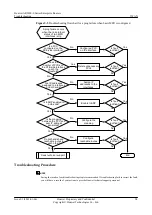Last 300 seconds input rate 213795 bytes/sec 1710360 bits/sec 4276 packets/sec
Last 300 seconds output rate 213796 bytes/sec 1710368 bits/sec 4276 packets/sec
Input: 140727 packets, 12665430 bytes
length errors: 0, giants: 0
CRC: 0, align errors: 0
aborts: 0, no buffers: 0
Output: 0 packets, 0 bytes
too long errors: 0
Input bandwidth utilization : 0.00%
Output bandwidth utilization : 0.00%
l
Check whether the two serial interfaces are sending data. If they are not sending data, upper-
layer negotiation packets are not sent. Run the
shutdown
or
undo shutdown
command on
them to enable the upper layer to send packets.
l
If the two serial interfaces are sending and receiving data, go to step 4.
Step 4
Check whether the local and remote serial interfaces have sent and received error packets.
Run the
display this interface
command in the serial interface view to check the serial interface
status.
[Huawei-Serial1/0/0:0]
display this interface
Serial1/0/0:0 current state : UP
Line protocol current state : UP
Last line protocol up time : 2011-03-24 13:52:40
Description:HUAWEI, AR Series, Serial1/0/0:0 Interface
Route Port,The Maximum Transmit Unit is 1500, Hold timer is 10(sec)
Derived from E1 4/0/0, Timeslot(s) Used: 1-31, baudrate is 1984000 bps
Internet Address is 192.168.22.2/24
Link layer protocol is PPP
LCP opened, IPCP opened
Last physical up time : 2011-03-24 13:46:02
Last physical down time : 2011-03-24 13:46:02
Current system time: 2011-03-24 14:03:31
Last 300 seconds input rate 213795 bytes/sec 1710360 bits/sec 4276 packets/sec
Last 300 seconds output rate 213796 bytes/sec 1710368 bits/sec 4276 packets/sec
Input: 2779788 packets, 138980787 bytes
length errors: 0, giants: 0
CRC: 1, align errors: 0
aborts: 0, no buffers: 1
Output: 2780617 packets, 139022246 bytes
too long errors: 0
Input bandwidth utilization : 86.21%
Output bandwidth utilization : 86.21%
l
Check whether the two serial interfaces have received a large number of CRC error packets.
If so, check whether the cable between them is properly installed.
l
If the fault persists after the cable is properly installed, go to step 5.
Step 5
Collect the following information and contact Huawei technical support personnel.
l
Results of the preceding troubleshooting procedure
l
Configuration files, log files, and alarm files of the device
----End
Relevant Alarms and Logs
Huawei AR2200-S Series Enterprise Routers
Troubleshooting
5 WAN
Issue 01 (2012-01-06)
Huawei Proprietary and Confidential
Copyright © Huawei Technologies Co., Ltd.
84