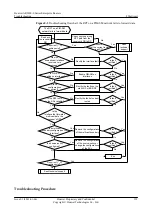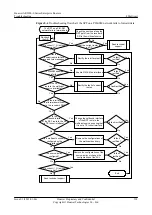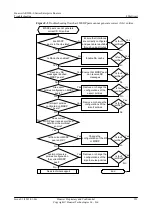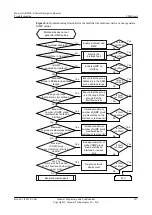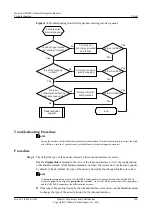Step 5
Check whether import policies are configured on MSDP peers.
Run the
display current-configuration
configuration msdp
command in the MSDP view on
the MSDP peers to view the current configurations.
l
If import policies are configured on MSDP peers, do as follows:
–
If the command output shows the configurations of the
peer peer-address sa-policy
import
command without any parameters, the MSDP peers are disabled from receiving
messages from the multicast source. Run the
undo peer
peer-address
sa-policy
import
command to delete the export policy configurations.
–
If the command output shows the configurations of the
peer peer-address sa-policy
import acl advanced-acl-number
command with an ACL specified, MSDP peers can
receive only the (S, G) entries permitted by the ACL. Check whether ACL-related
commands are run on the MSDP peers and whether (S, G) entries are permitted by the
ACL. Run the
undo peer
peer-address
sa-policy import
command to delete the
configurations of the ACL or change the configurations of the ACL rule.
l
If no import policies are configured on the MSDP peers, go to
.
Step 6
Check whether the current MSDP peer receives multicast data from the multicast source.
l
If the current MSDP peer does not receive multicast data from the multicast source,
troubleshoot the upstream device following the preceding steps.
l
If the current MSDP peer receives multicast data from the multicast source, go to
Step 7
Check whether the current MSDP peer is an RP.
Run the
display pim routing-table
command on the MSDP peer closest to the multicast source
to view the routing table.
l
If the (S, G) entry does not have a
2MSDP
flag, the MSDP peer is not an RP. Change the
configurations of the RP or MSDP peer on the PIM-SM network to ensure that the MSDP
peer is an RP.
l
If the MSDP peer is an RP, go to
Step 8
Check whether import-source policies are configured on the current MSDP peer.
The
import-source
[
acl
acl-number
] command is used to enable an MSDP peer to filter the
(S, G) entries to be advertised based on source addresses when creating SA messages. The MSDP
peer can control the transmission of multicast source information. By default, SA messages can
be used to advertise information about all known multicast sources.
Run the
display current-configuration
configuration msdp
command in the MSDP view on
the MSDP peer closest to the multicast source to view the current configurations.
l
If import-source policies are configured on the MSDP peer, do as follows:
–
If the command output shows the configurations of the
import-source
command
without any parameters, the MSDP peer is disabled from advertising multicast source
information. Then run the
undo import-source
command to delete the import-source
policy configurations.
–
If the command output shows the
import-source acl acl-number
command with an
ACL specified, the MSDP peer advertises only (S, G) information matching the ACL.
Then check whether ACL-related commands are run on the MSDP peer and whether
(S, G) entries are permitted by the ACL. Then run the
undo import-source
command
to delete the configurations of the ACL or change the configurations of the ACL rule.
Huawei AR2200-S Series Enterprise Routers
Troubleshooting
8 Multicast
Issue 01 (2012-01-06)
Huawei Proprietary and Confidential
Copyright © Huawei Technologies Co., Ltd.
225