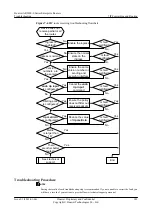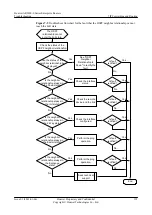Manually configure an IP address on the DHCP client to be on the same network segment
as the user-side interface of the DHCP relay agent. This IP address must be different from
allocated IP addresses. Ping the peer device from the IP address to check whether the link
works properly.
l
If the ping operation fails, Refer to
to rectify the link fault.
l
If the ping operation succeeds, go to step b.
3.
Check whether a fault occurs between the DHCP relay agent and the DHCP server.
Run the
ping
-a
source-ip-address
destination-ip-address
command on the DHCP relay
agent.
source-ip-address
specifies the user-side interface of the DHCP relay agent and
destination-ip-address
specifies the IP address of the DHCP server.
l
If the ping operation fails, Refer to
to rectify the link fault.
l
If the ping operation succeeds, go to step 2.
Step 2
Check whether DHCP is enabled globally on the DHCP relay agent.
NOTE
If DHCP is not enabled globally, the AR2200-S does not process DHCP messages sent by DHCP clients.
Run the
display current-configuration
|
include dhcp enable
command to check whether
DHCP is enabled. By default, DHCP is disabled.
l
If no information is displayed, DHCP is disabled. Run the
dhcp enable
command to enable
DHCP.
l
If the
dhcp enable
command is displayed, DHCP is enabled. Go to step 3.
Step 3
Check that the DHCP relay function is enabled.
NOTE
l
If the DHCP relay function is disabled, the DHCP client cannot obtain an address on another network
segment.
l
If the address allocation mode (
global
/
interface
) and
relay
are both configured on the AR2200-S, the
AR2200-S will function as a DHCP server. If the DHCP server is unable to allocate IP addresses, the
AR2200-S will function as a DHCP relay agent.
In the interface view on the AR2200-S, run the
display this
command to check whether the
DHCP relay function is enabled.
l
If
dhcp select relay
is displayed, the DHCP relay function is enabled. Go to step 4.
l
If no information is displayed, the DHCP relay function is disabled. Run the
dhcp select
relay
command to enable the DHCP relay function.
Step 4
Check that the DHCP relay agent is bound to the DHCP server.
NOTE
If the DHCP relay agent is not bound to the DHCP server, no DHCP server can allocate IP addresses to
DHCP clients connected to the DHCP relay agent.
In the interface view on the AR2200-S, run the
display this
command to check whether the
DHCP relay agent is bound to the DHCP server.
l
If
dhcp relay server-ip
ip-address
is displayed, the DHCP server IP address is configured
on the DHCP relay agent. Go to step 6.
l
If
dhcp relay server-select
group-name
is displayed, the interface on the DHCP relay agent
is bound to a DHCP server group. Go to step 5.
Huawei AR2200-S Series Enterprise Routers
Troubleshooting
7 IP Forwarding and Routing
Issue 01 (2012-01-06)
Huawei Proprietary and Confidential
Copyright © Huawei Technologies Co., Ltd.
180