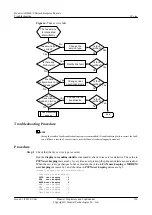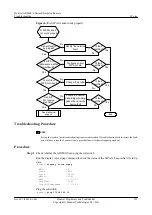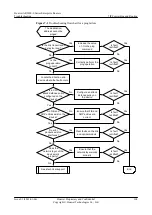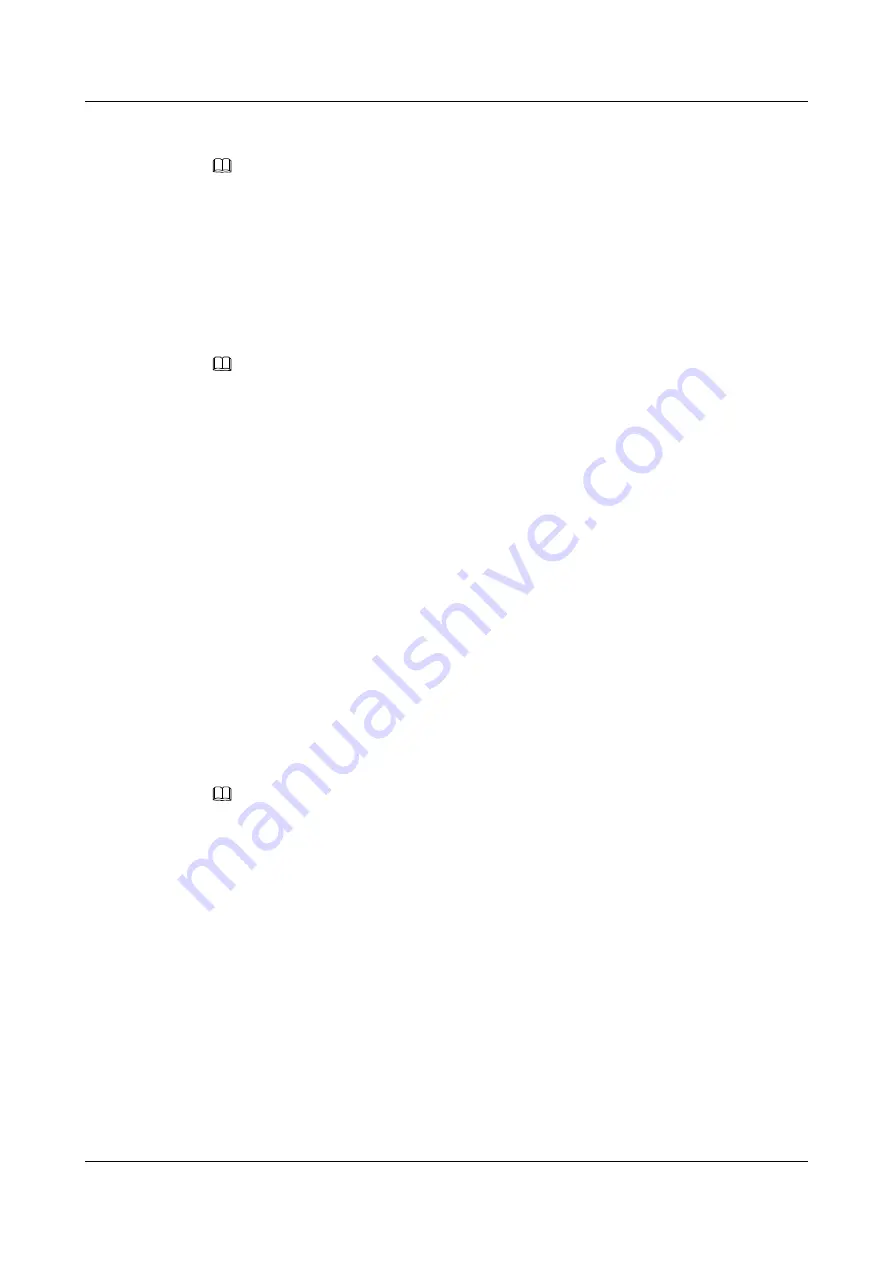
Troubleshooting Procedure
NOTE
Saving the results of each troubleshooting step is recommended. If your troubleshooting fails to correct
the fault, you will have a record of your actions to provide Huawei technical support personnel.
Procedure
Step 1
Check whether or not the ping failure is caused by the too long link transmission delay.
Run the
ping -t time-value -v destination-address
command to check whether or not the ping
failure is caused by the too long link transmission delay.
NOTE
In this command, the parameter
-t
is used to set the timeout period for waiting for a Response packet from
the destination end. By default, the timeout period is 2000 ms. The parameter
-v
is used to display
unexpected Response packets; by default, such packets are not displayed.
The ping operation succeeds if a Response packet is received within a specified period, and the
ping operation fails if no Response packet is received within the specified period. Therefore,
you can specify proper values for
-t
and
-v
to check whether or not the ping failure is caused by
a long link transmission delay. If ping packet loss occurs because the configured link
transmission delay is shorter than the actual delay, the following information is displayed:
<Huawei>
ping -v -t 1 10.1.1.1
PING 10.1.1.1: 56 data bytes, press CTRL_C to break
Request time out
Error: Sequence number = 1 is less than the correct = 2!
If the preceding information is displayed, it indicates that the ping failure occurs because the
configured link transmission delay is shorter than the actual delay. To solve this problem,
increase the value of
-t
.
If the ping operation can succeed only after
-t
is increased to a very long value, there is a
possibility that a fault occurs on the device or link. Check the device and link status and clear
the fault.
If the fault persists, go to Step 2.
NOTE
To ping a private network address from a PE, you need to run the
ping -vpn-instance
vpn-name
destination-
address
command. The parameter
-vpn-instance vpn-name
specifies the VPN instance to which the pinged
destination address belongs.
Step 2
Check that there are no incorrect operations.
1.
Check whether or not the
ping -f
command is run. If this command is run, it indicates that
packet fragmentation is not supported. In this case, check whether the MTU of the outbound
interface along the path is smaller than the size of the Ping packet. If the MTU is smaller
than the size of the Ping packet, packet loss will occur, in which case, you need to change
the size of the Ping packet to a value smaller than the MTU. Otherwise, go to Sub-step b.
You can run the following command to view the MTU of an interface:
<Huawei>
display interface gigabitethernet 1/0/0
GigabitEthernet1/0/0 current state : UP
Line protocol current state : UP
Description:HUAWEI, AR Series, GigabitEthernet1/0/0 Interface
Route Port,
The Maximum Transmit Unit is 1500
2.
Check whether or not the
ping -i
command is run, that is, whether or not an outbound
interface is specified. If a broadcast interface such as an Ethernet interface is specified as
Huawei AR2200-S Series Enterprise Routers
Troubleshooting
7 IP Forwarding and Routing
Issue 01 (2012-01-06)
Huawei Proprietary and Confidential
Copyright © Huawei Technologies Co., Ltd.
165