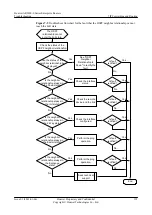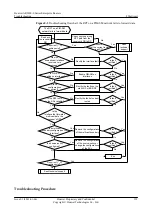On the BAS, run the
network
command to enable OSPF on the next-hop interface of the route
to 10.1.1.0. Run the
ospf cost
command to set the cost of the interface to 100 so that the interface
advertises LSAs with the FA field as the address of the interface.
Then, there will be two LSAs with FA fields on Router A. The cost of the route to one FA and
the cost of the route to the other FA are both 101. Thus, equal-cost routes can be formed.
----End
Summary
To form equal-cost routes, set the same cost on the interfaces so that the interfaces advertise
LSAs with the same FA field, the addresses of the interfaces.
The OSPF Neighbor Relationship Cannot Be Established Between Two Devices
Because the Link Between the Devices Is Faulty
Fault Symptom
In the networking shown in
, the OSPF neighbor relationship cannot be established
between Router A and its neighbor, and the neighbor is in the Exchange state.
Figure 7-12
Network diagram of the networking where the neighbor relationship cannot be
established between two devices
RouterB
RouterA
10.1.1.0
Fault Analysis
The possible causes are as follows:
l
The OSPF configurations are improper.
l
Parameters of the two devices are incorrectly set.
l
The OSPF packets are lost.
Check the configuration of Router A and find that Router A is correctly configured.
Check the OSPF parameters on the corresponding interfaces and find that the OSPF parameters
on the interfaces are set correctly.
Run the related debugging command on Router B and find that MTU negotiation fails.
The MTUs on the two devices are 4470. The
debugging ospf packet dd
command, however,
shows that the MTU contained in the packet received by Router B is 0, which indicates that the
MTU is not set on the peer device. It is concluded that the link is not working normally.
Run the following command on Router A to ping the peer device. Packet loss occurs.
<RouterA>
ping 10.1.1.0
PING 10.1.1.0: 56 data bytes, press CTRL_C to break
Request time out
Huawei AR2200-S Series Enterprise Routers
Troubleshooting
7 IP Forwarding and Routing
Issue 01 (2012-01-06)
Huawei Proprietary and Confidential
Copyright © Huawei Technologies Co., Ltd.
202