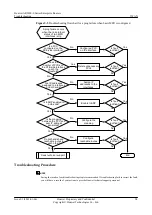Figure 5-3
Troubleshooting flowchart for a ping failure when a PVC group is configured
Check the
physical status of
the interfaces
A ping failure occurs
when the link protocol
status is Up
No
Yes
End
Is fault
rectified?
No
Yes
No
Is fault
rectified?
No
Seek technical support
Yes
Yes
Is the PVC
group status of
interfaces Active?
Are all the
priorities in a PVC
group configured for
PVCs?
Configure
priorities for
PVCs
Troubleshooting Procedure
NOTE
Saving the results of each troubleshooting step is recommended. If troubleshooting fails to correct the fault,
you will have a record of your actions to provide Huawei technical support personnel.
Procedure
l
In the scenario where basic FR is configured:
1.
Check that a PVC is configured on the DTE-side interface.
Run the
display fr pvc-info interface serial
command in the system view to check
whether there is PVC information.
[Huawei]display fr pvc-info interface Serial
2/0/0:2
PVC statistics for interface Serial2/0/0:2 (DTE, physical
UP)
DLCI = 300, USAGE = UNUSED (00000000),
Serial2/0/0:2
create time = 2008/01/03 19:05:54, status =
ACTIVE
InARP = Enable, PVC-GROUP =
NONE
in packets = 0, in bytes =
0
out packets = 0, out bytes = 0
–
If no PVC information is displayed, no PVC exists on the interface. Configure the
PVC on the DCE-side interface. If you are sure that the PVC exists on the DCE-
side interface, you can also configure PVC on the DTE-side interface.
–
If the value of the
status
field is
INACTIVE
, there is a possibility that no PVC
exists on the DCE-side interface. Configure the PVC on the DCE-side interface.
–
If the value of the
status
field is
ACTIVE
, the PVC functions properly. Go to step
2.
Huawei AR2200-S Series Enterprise Routers
Troubleshooting
5 WAN
Issue 01 (2012-01-06)
Huawei Proprietary and Confidential
Copyright © Huawei Technologies Co., Ltd.
87