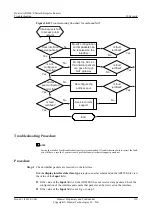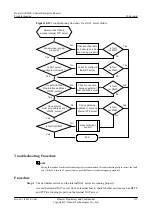Procedure
Step 1
Check that outbound NAT is configured correctly.
Run the
display nat outbound
command on the AR2200-S to check whether outbound NAT is
configured correctly.
[AR2200-S]
display nat outbound
NAT Outbound Information:
----------------------------------------------------------------------------------
-----------
Interface Acl Address-group/IP Type
----------------------------------------------------------------------------------
-----------
GigabitEthernet0/0/1 3180 1 pat
----------------------------------------------------------------------------------
-----------
Total : 1
The preceding command output indicates that ACL 3180 has been bound to outbound NAT and
the address pool index is 1. Check that outbound NAT uses a correct address pool. When
configuring an address pool, ensure that the destination address on the external network is
different from any address in the address pool. Run the
display nat address-group
command
to view the configuration of the address pool.
[AR2200-S]
display nat address-group 1
NAT Address-Group Information:
--------------------------------------
Index Start-address End-address
--------------------------------------
1 202.10.10.10 202.10.10.100
--------------------------------------
Total : 1
Check that ACL rules bound to outbound NAT are correct. The common problems of ACL rules
include incorrect settings of IP addresses, protocol types, or port numbers. When an ACL
problem occurs, packets on the internal network cannot be sent out or packets on the external
network cannot be sent to the internal network.
Run the
display acl 3180
command to view the ACL bound to outbound NAT.
[AR2200-S]
display acl 3180
Advanced ACL 3180, 1 rule
Acl's step is 5
rule 5 permit tcp source 1.1.1.1 0
NOTE
The ACL strictly controls permitted address segments, protocol types, and port numbers according to
networking requirements. If some protocol packets are rejected by the NAT gateway, check whether this
type of protocol packets is permitted by the ACL.
l
If outbound NAT is configured incorrectly, correct the configuration.
l
If outbound NAT is configured correctly but the fault persists, go to step 2.
Step 2
Check that the DNS mapping entry is configured correctly.
Run the
display nat dns-map
command on the AR2200-S to check that the NAT DNS Map is
configured on the correct outbound interface, and the correct protocol type, port number, and IP
address are configured.
[AR2200-S]
display nat dns-map
NAT DNS mapping information:
Domain-name : test1
Global IP : 10.1.1.1
Huawei AR2200-S Series Enterprise Routers
Troubleshooting
10 Security
Issue 01 (2012-01-06)
Huawei Proprietary and Confidential
Copyright © Huawei Technologies Co., Ltd.
317