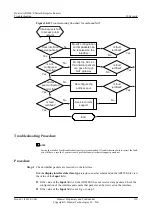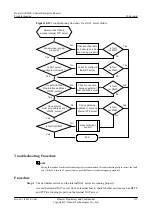l
If services are not enabled, enable the services.
l
If services on the internal NAT server are running properly but the fault persists, go to step
2.
Step 2
Check that the NAT server is configured correctly.
Run the
display nat server
command on the AR2200-S to check that the NAT server is
configured on the correct outbound interface and the correct protocol type, port number, and IP
address are configured.
[AR2200-S]
display nat server
Nat Server Information:
Interface : GigabitEthernet0/0/1
Global IP/Port : 202.10.10.10 21(ftp)
Inside IP/Port : 10.10.10.2 21(ftp)
Protocol : 6(tcp)
VPN instance-name : ----
Total : 1
Ensure that the mapped internal addresses and port numbers are correct. FTP and TFTP use
several ports (some of them are randomly generated) to transmit data packets. To configure the
NAT server to provide FTP and TFTP, cancel limitation on ports so that the internal server can
provide services.
l
If the NAT server is configured incorrectly, reconfigure the NAT server.
l
If the NAT server is configured correctly but the fault persists, go to step 3.
Step 3
Check the connectivity between the external host and NAT server.
Check that the IP address of the outbound interface on the NAT server is correct and the external
IP address of the NAT server is correct. The IP addresses cannot conflict with the addresses on
other network segments. Ping the external interface of the NAT server from an external host.
Ensure that the external host can ping the NAT server successfully.
l
If the external host cannot connect to the NAT server, check the connection.
l
If the external host can connect to the NAT server but the fault persists, go to step 4.
Step 4
Check that the internal NAT server is configured with the correct gateway address or route.
The internal NAT server should be configured with the correct route or gateway address so that
packets destined for the external host can be sent to the gateway.
l
If the gateway address or route configured on the internal NAT server is incorrect, reconfigure
it.
l
If the gateway address or route configured on the internal NAT server is correct but the fault
persists, go to step 5.
Step 5
Collect the following information and contact Huawei technical support personnel:
l
Results of the preceding troubleshooting procedure
l
Configuration files, log files, and alarm files of the AR2200-S
----End
Relevant Alarms and Logs
Huawei AR2200-S Series Enterprise Routers
Troubleshooting
10 Security
Issue 01 (2012-01-06)
Huawei Proprietary and Confidential
Copyright © Huawei Technologies Co., Ltd.
314