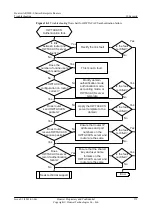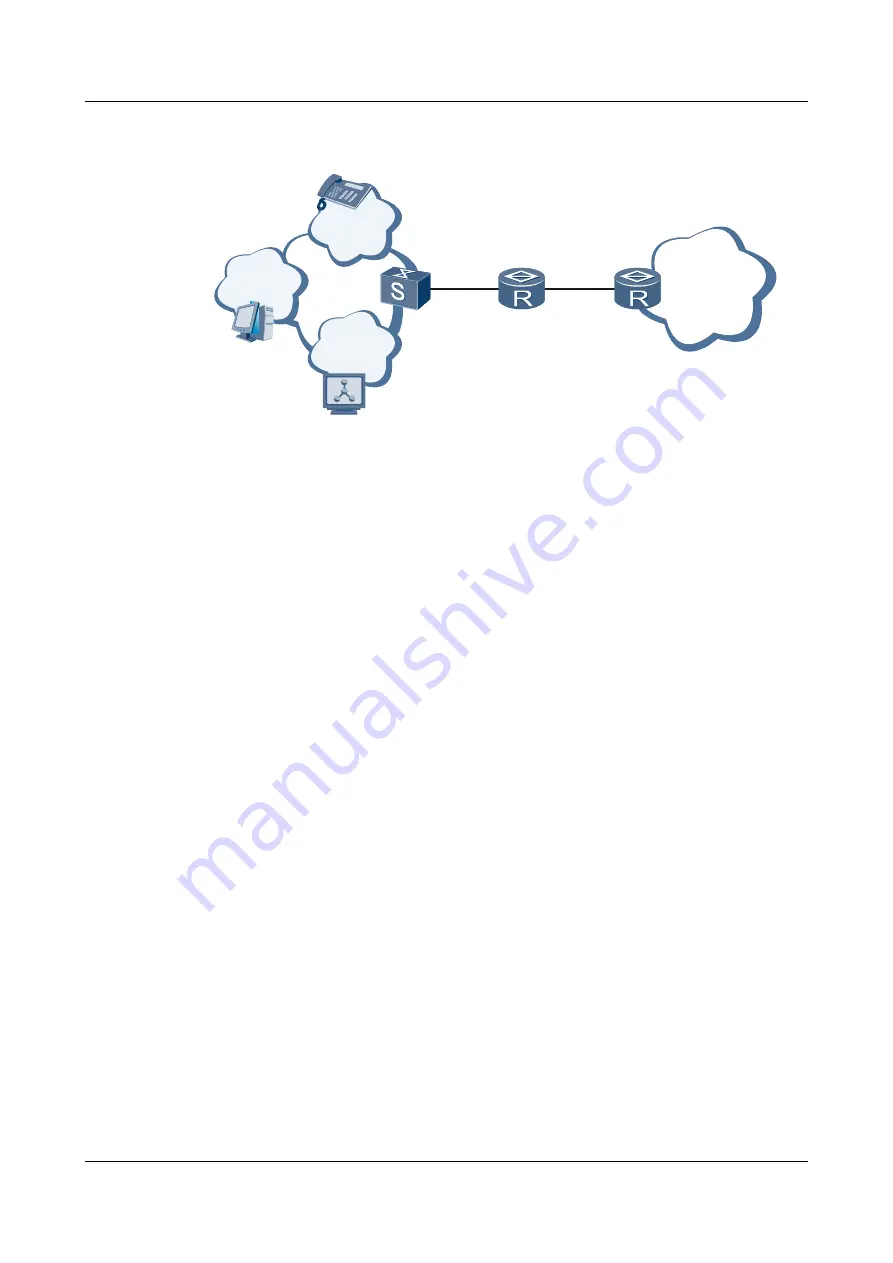
Figure 9-14
Networking diagram
LAN
802.1p=2
Switch
WAN
Eth2/0/0
802.1p=6
Voice
Video
802.1p=5
Data
RouterA
GE0/0/1
RouterB
After the configuration is complete, the bandwidth of voice and video services cannot be
guaranteed, and voice and video signals are interrupted sometimes. Congestion management
fails to take effect.
Fault Analysis
1.
Check whether the downlink interface of the Router is correctly configured with traffic
shaping and queue scheduling parameters.
Run the
display this
command in the GE0/0/1 view to check the configuration of the
interface.
[Router-GigabitEthernet0/0/1]
display this
#
interface GigabitEthernet0/0/1
ip address 192.168.0.1 255.255.255.0
qos queue-profile qq1
qos gts cir 10000 cbs 250000
#
return
According to the preceding command output, interface-based traffic shaping is configured
on GE0/0/1, GE0/0/1 is bound to the queue profile
qq1
, and the interface-based traffic
shaping configuration is correct.
2.
Check whether traffic shaping parameters and queue scheduling parameters are set
correctly in the queue profile.
Run the
display this
command in the queue profile view to view the traffic shaping
parameters and queue scheduling parameters.
[Router-qos-queue-profile-qq1]
display this
[V200R001C00B130]
#
qos queue-profile qq1
queue 7 gts cir 3000 cbs 75000
queue 2 weight 50
queue 5 weight 20
schedule wfq 0 to 5 pq 6 to 7
#
According to the preceding command output, queue 2 and queue 5 use WFQ scheduling,
queue 6 and queue 7 use PQ scheduling, the weights of queue 2 and queue 5 are 50 and 20
Huawei AR2200-S Series Enterprise Routers
Troubleshooting
9 QoS
Issue 01 (2012-01-06)
Huawei Proprietary and Confidential
Copyright © Huawei Technologies Co., Ltd.
264