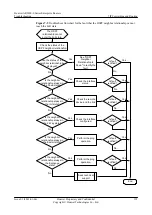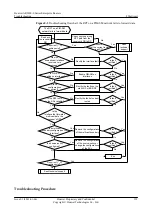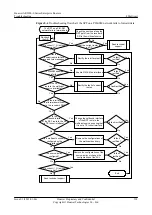8.1 Layer 3 Multicast Troubleshooting
8.1.1 Multicast Traffic Is Interrupted
Common Causes
This fault is commonly caused by one of the following:
l
Route configurations are incorrect.
l
Interface status is incorrect.
l
PIM routing entries are not created.
l
Multicast forwarding entries are not created.
Troubleshooting Flowchart
After the Layer 3 multicast is configured, multicast traffic cannot be transmitted to users.
The troubleshooting roadmap is as follows:
l
Check that a route destined for the multicast source is available.
l
Check that the VLANs on the inbound and outbound interfaces of the multicast route
function properly.
l
Check that the PIM routing entries are created.
l
Check that the multicast forwarding entries are created.
Huawei AR2200-S Series Enterprise Routers
Troubleshooting
8 Multicast
Issue 01 (2012-01-06)
Huawei Proprietary and Confidential
Copyright © Huawei Technologies Co., Ltd.
206