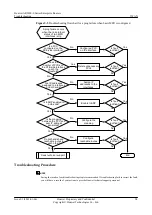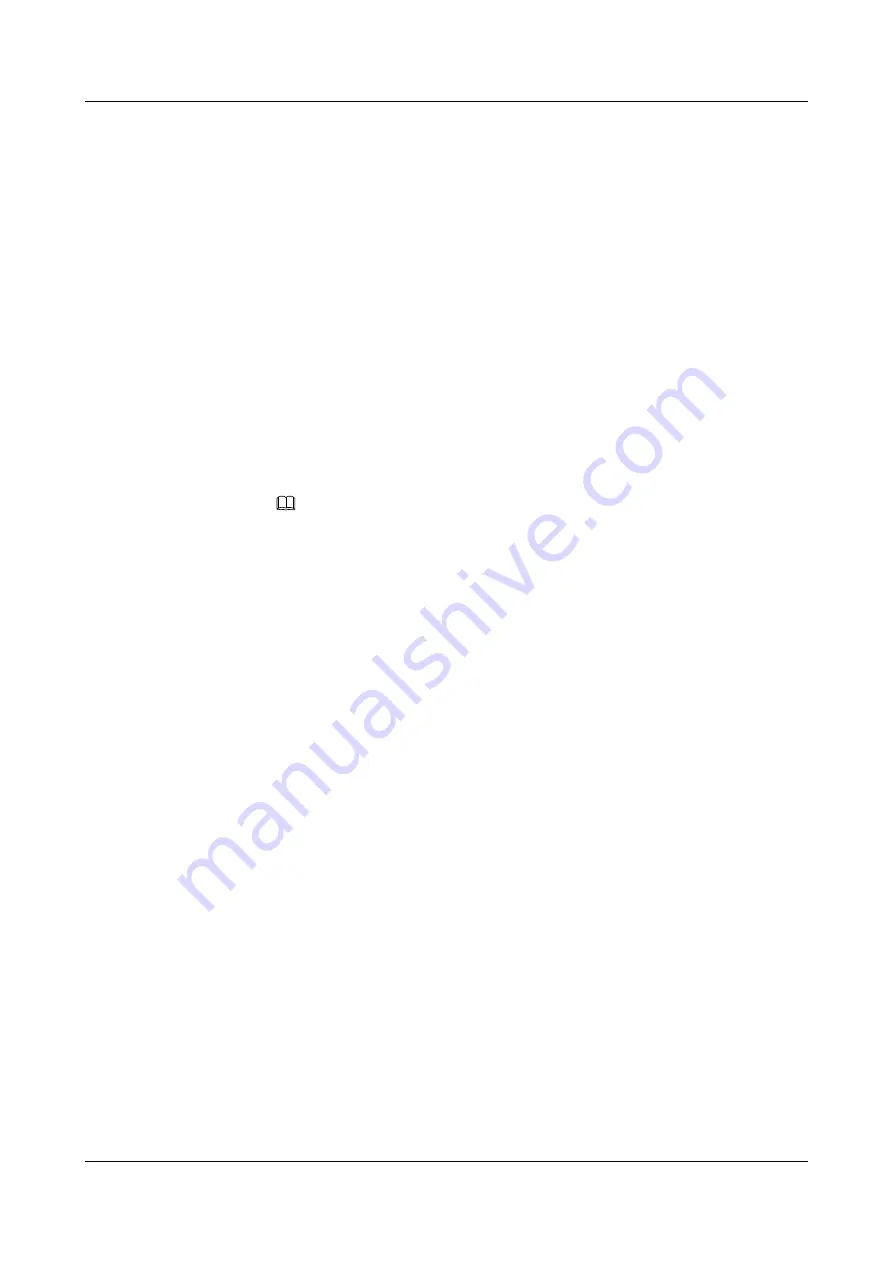
2.
Check that all the priorities in a PVC group are configured for PVCs in the PVC group.
Run the
display this
command in the interface view to check the interface
configuration.
[Huawei-Serial2/0/0:0]display this
interface
Serial2/0/0:0
link-protocol
fr
fr pvc-group
1
fr dlci
22
fr dlci
33
fr ip precedence 22 0
4
fr ip precedence 33
default
ip address 7.7.7.2
255.255.255.0
#
return
NOTE
Two types of priorities are available for IP packets: IP precedence and DSCP. The IP preference
value ranges from 0 to 7, and the DSCP value ranges from 0 to 63. If no default PVC is specified,
all the priorities need to be configured for PVCs in a PVC group. Only one type of priority
(either the IP precedence or DSCP) can be configured for PVCs in a PVC group.
–
If some priorities in the PVC group are not configured for PVCs in the PVC group,
reconfigure priorities for PVCs.
–
If all the priorities have been configured for PVCs in the PVC group, go to step 3.
3.
Collect the following information and contact Huawei technical support personnel.
–
Results of the preceding troubleshooting procedure
–
Configuration files, log files, and alarm files of the device
----End
Relevant Alarms and Logs
Relevant Alarms
When the link protocol status of an FR interface alternates between Up and Down states, the
following alarms are generated:
FR/4/TRAP:OID 1.3.6.1.2.1.10.32.0.1 Interface 9 DLCI 22 turns into 2 state (invalid(1), active
(2),inactive(3)).
%%01IFNET/4/LINK_STATE(l)[3]:The line protocol on the interface Serial1/0/0:0 has entered
the UP state.
Relevant Logs
None
Huawei AR2200-S Series Enterprise Routers
Troubleshooting
5 WAN
Issue 01 (2012-01-06)
Huawei Proprietary and Confidential
Copyright © Huawei Technologies Co., Ltd.
91