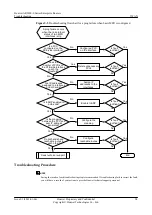Total number of Routes :
17
Destination/Mask Nexthop Flag TimeStamp Interface
TunnelID
7.7.7.1/32 7.7.7.1 HU t[2917] S2/0/0:0
0x0
7.7.7.255/32 127.0.0.1 HU t[2907] InLoop0
0x0
7.7.7.2/32 127.0.0.1 HU t[2907] InLoop0
0x0
50.1.1.255/32 127.0.0.1 HU t[2519] InLoop0
0x0
50.1.1.1/32 127.0.0.1 HU t[2519] InLoop0
0x0
192.168.0.255/32 127.0.0.1 HU t[495] InLoop0
0x0
192.168.0.23/32 127.0.0.1 HU t[495] InLoop0
0x0
36.1.1.255/32 127.0.0.1 HU t[492] InLoop0
0x0
36.1.1.2/32 127.0.0.1 HU t[492] InLoop0
0x0
255.255.255.255/32 127.0.0.1 HU t[484] InLoop0
0x0
127.255.255.255/32 127.0.0.1 HU t[484] InLoop0
0x0
127.0.0.1/32 127.0.0.1 HU t[484] InLoop0
0x0
127.0.0.0/8 127.0.0.1 U t[484] InLoop0
0x0
36.1.1.0/24 36.1.1.2 U t[492] VT3
0x0
192.168.0.0/24 192.168.0.23 U t[495] GE0/0/0
0x0
50.1.1.0/24 50.1.1.1 U t[2519] S2/0/1:15
0x0
7.7.7.0/24 7.7.7.2 U t[2907] S2/0/0:0
0x0
In the command output, the local IP address is 7.7.7.2, the peer IP address is 7.7.7.1,
and the information in bold indicates the correct routing entry.
–
If the preceding routing entry is not displayed, configure this route.
–
If the preceding routing entry is displayed, go to step 7.
7.
Collect the following information and contact Huawei technical support personnel.
–
Results of the preceding troubleshooting procedure
–
Configuration files, log files, and alarm files of the device
l
In the scenario where a PVC group is configured:
1.
Check that the PVC group status of FR interfaces on both ends is Active.
Run the
display fr pvc-group
command to check the PVC group status.
[Huawei-Serial2/0/0:0]display fr pvc-
group
PVC-GROUP-name State TosType INARP Interface Type
PhyStatus
1 Active PRECEDENCE Enable Serial2/0/0:0 DTE
Up
–
If the PVC group status is not displayed as Active, check the physical status of the
interfaces.
–
If the PVC group status has been displayed as Active, go to step 2.
Huawei AR2200-S Series Enterprise Routers
Troubleshooting
5 WAN
Issue 01 (2012-01-06)
Huawei Proprietary and Confidential
Copyright © Huawei Technologies Co., Ltd.
90