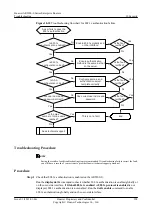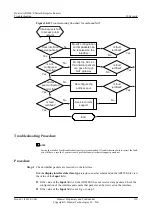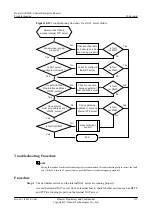Run the
display firewall defend
flag
command to check whether SYN Flood attack defense is
enabled. If the value of SYN Flood flag is Enable, SYN Flood attack defense has been enabled.
If SYN Flood attack defense is disabled, run the
firewall defend syn-flood enable
command
in the system view to enable it.
If SYN Flood attack defense has been enabled, go to step 2.
Step 2
Check whether the packet rate threshold is too large.
Run the
display firewall defend
syn-flood ip
or
display firewall defend
syn-flood zone
command to view the IP address or zone-based packet rate threshold.
In the output information,
MR(pps)
indicates how many packets with the same destination IP
address can pass the firewall in one second.
NOTE
The default packet rate threshold is 1000 pps.
l
To set or change the packet rate threshold, run the
firewall defend syn-flood
command in
the system view.
l
If the packet rate threshold is set properly, go to step 3.
Step 3
Collect the following information and contact Huawei technical support personnel:
l
Results of the preceding troubleshooting procedure
l
Configuration files, log files, and alarm files of the switches
----End
Relevant Alarms and Logs
Relevant Alarms
FIREWALL 1.3.6.1.4.1.2011.5.25.222.1.3.2 hwFwSecurityNotification
Relevant Logs
None.
10.5 ACL Troubleshooting
10.5.1 Packet Filtering Firewall Fails Because of Invalid ACL
Configuration
Common Causes
This fault is commonly caused by one of the following:
l
An incorrect ACL number is referenced.
l
The ACL rules are incorrect.
Huawei AR2200-S Series Enterprise Routers
Troubleshooting
10 Security
Issue 01 (2012-01-06)
Huawei Proprietary and Confidential
Copyright © Huawei Technologies Co., Ltd.
307