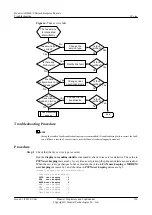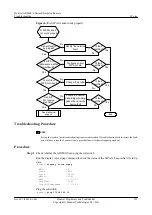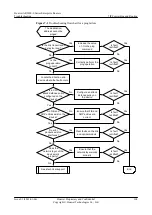Home Domain Name : huawei.com
SIPProfile Index : 1: Default
Service logic Index : 0: Default
Server Address DHCP Option : 0: None
Description :
AG Domain Name : huawei.com
Phone Context :
Register URI : huawei.com
Conference Factory URI :
Primary Proxy State : down
Secondary Proxy State :
Subscribe to UA-Profile : Enable
Subscribe to REG-STATE : Disable
Subscribe to MWI : Enable
SDP negotiation mode : Remote
Mode of supporting proxy dual-homing : dualhome
Proxy detection mode : option
Proxy refresh mode : immediate
l
If the profile is incorrect, run the
profile
command to change the profile.
l
If the profile is correct, go to step 4.
Step 4
Check signaling interaction between the SIP AG and the remote device.
Capture signaling packets to check whether signaling packets are discarded on an intermediate
device.
l
If the intermediate device that discards signaling packets is located, rectify the fault on the
device.
l
If the intermediate device that discards signaling packets cannot be located, go to step 5.
Step 5
Collect the following information and contact Huawei technical support personnel.
l
Results of the preceding troubleshooting procedure
l
Configuration files, log files, and alarm files of the AR2200-S
----End
Relevant Alarms and Logs
Relevant Alarms
None.
Relevant Logs
None.
Huawei AR2200-S Series Enterprise Routers
Troubleshooting
6 Voice
Issue 01 (2012-01-06)
Huawei Proprietary and Confidential
Copyright © Huawei Technologies Co., Ltd.
161