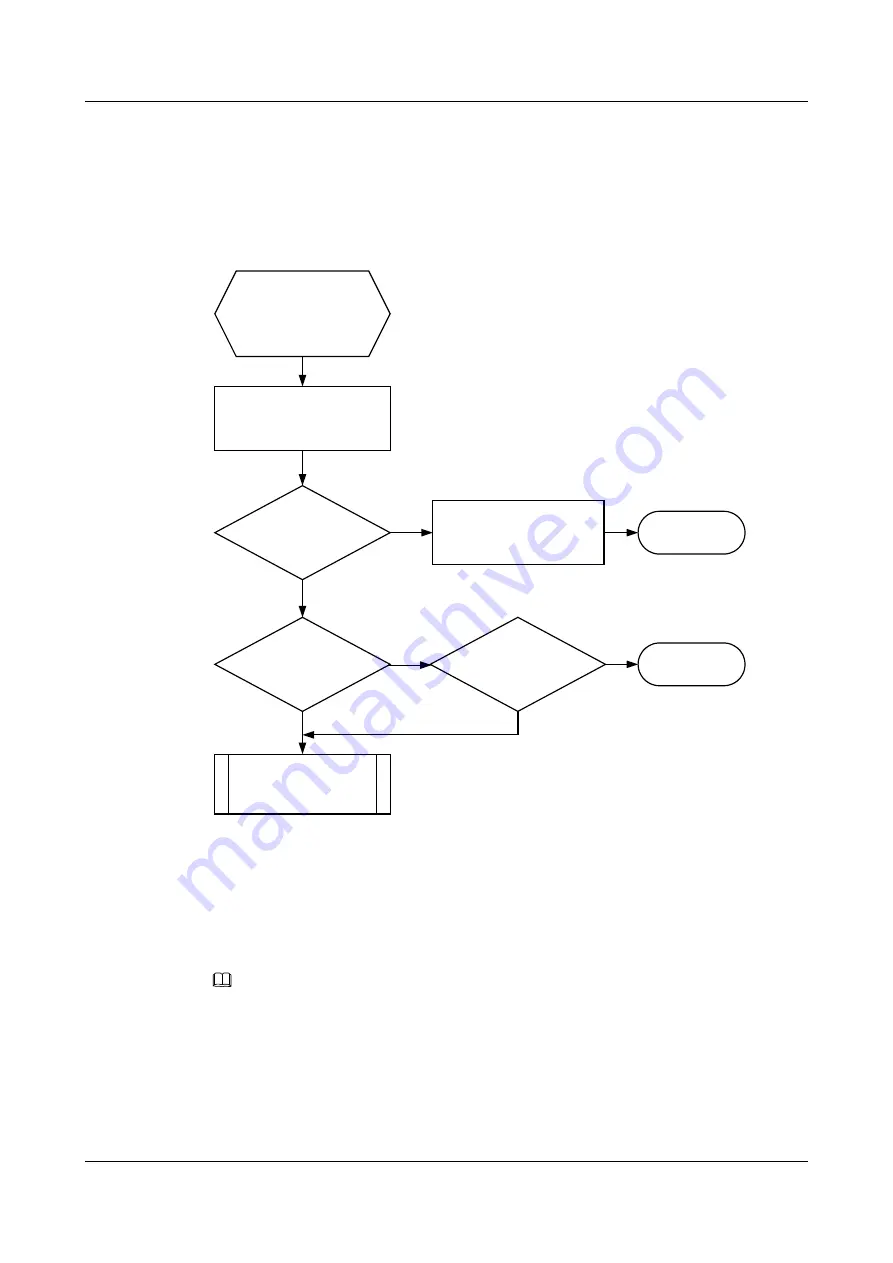
l
The BFD session status is associated with the interface status.
Troubleshooting Flowchart
Figure 11-5
Troubleshooting flowchart for the fault that the interface forwarding is interrupted
after a BFD session detects a fault and goes Down
Check the interface status
Interface
is DOWN
But the BFD session
status is
Down?
Yes
BFD session is Up?
BFD session
status is associated
with interface
status?
End
Yes
No
Rectify the fault in the
forwarding module
End
Yes
Seek technical support
No
Interface forwarding
is interrupted after a
BFD session detects
a fault and goes
Down
No
Troubleshooting Procedure
Context
NOTE
Saving the results of each troubleshooting step is recommended. If your troubleshooting fails to correct
the fault, you will have a record of your actions to provide Huawei technical support personnel.
Procedure
Step 1
Run the
display interface
interface-type
interface-number
command to check the status of the
interface to which the BFD session is bound.
Huawei AR2200-S Series Enterprise Routers
Troubleshooting
11 Reliability
Issue 01 (2012-01-06)
Huawei Proprietary and Confidential
Copyright © Huawei Technologies Co., Ltd.
330









































