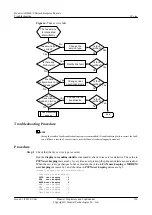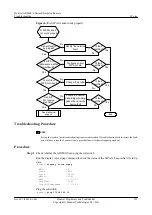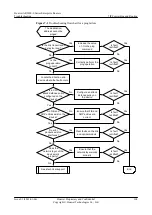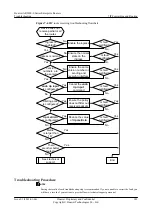After finding the node where the fault occurs, do as follows to locate the layer where the fault
occurs.
1.
Check whether or not ICMP packets are sent and received normally.
<Huawei>
display icmp statistics
Input: bad formats 0 bad checksum 0
echo 0 destination unreachable 0
source quench 0 redirects 0
echo reply 0 parameter problem 0
timestamp 0 information request 0
mask requests 0 mask replies 0
time exceeded 0
Mping request 0 Mping reply 0
Output:echo 0 destination unreachable 476236
source quench 0 redirects 0
echo reply 0 parameter problem 0
timestamp 0 information reply 0
mask requests 0 mask replies 0
time exceeded 0
Mping request 0 Mping reply 0
If no ICMP packets are received or error packets are received, collect the preceding
information and contact Huawei technical support personnel.
If ICMP packets are received normally, go to Sub-step 3.
2.
Check whether the network layer is normal.
Run the
display ip statistics
command to check whether the network layer is normal.
<Huawei>
display ip statistics
Input: sum 123174 local 0
bad protocol 0 bad format 0
bad checksum 0 bad options 0
discard srr 0 TTL exceeded 0
Output: forwarding 0 local 268816
dropped 0 no route 0
Fragment: input 0 output 0
dropped 0
fragmented 0 couldn't fragment 0
Reassembling:sum 0 timeouts 0
If error packet statistics (such as the values of the bad protocol, bad format, bad checksum,
bad options, discard srr, TTL exceeded, dropped, no route, and couldn't fragment fields)
displayed in the command output increase, it indicates that some error packets reach the
network layer and are dropped after validity check.
l
If error packet statistics increase, it indicates that the board on the device may become
faulty. Then, collect the preceding information and contact Huawei technical support
personnel.
l
If error packet statistics do not increase, go to Sub-step 3.
3.
Check whether or not ICMP packets can be delivered by the network layer normally.
Configure an ACL to check whether or not ICMP packets are delivered to an interface
board.
Take the following ACL configurations as an example:
acl number 3000
rule 5 permit icmp source 1.1.1.1 0 destination 1.1.1.2 0
Enable IP packet debugging.
Huawei AR2200-S Series Enterprise Routers
Troubleshooting
7 IP Forwarding and Routing
Issue 01 (2012-01-06)
Huawei Proprietary and Confidential
Copyright © Huawei Technologies Co., Ltd.
170