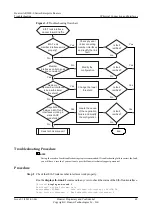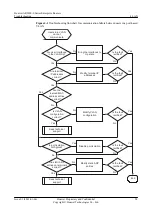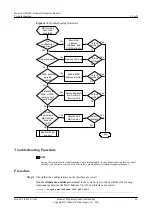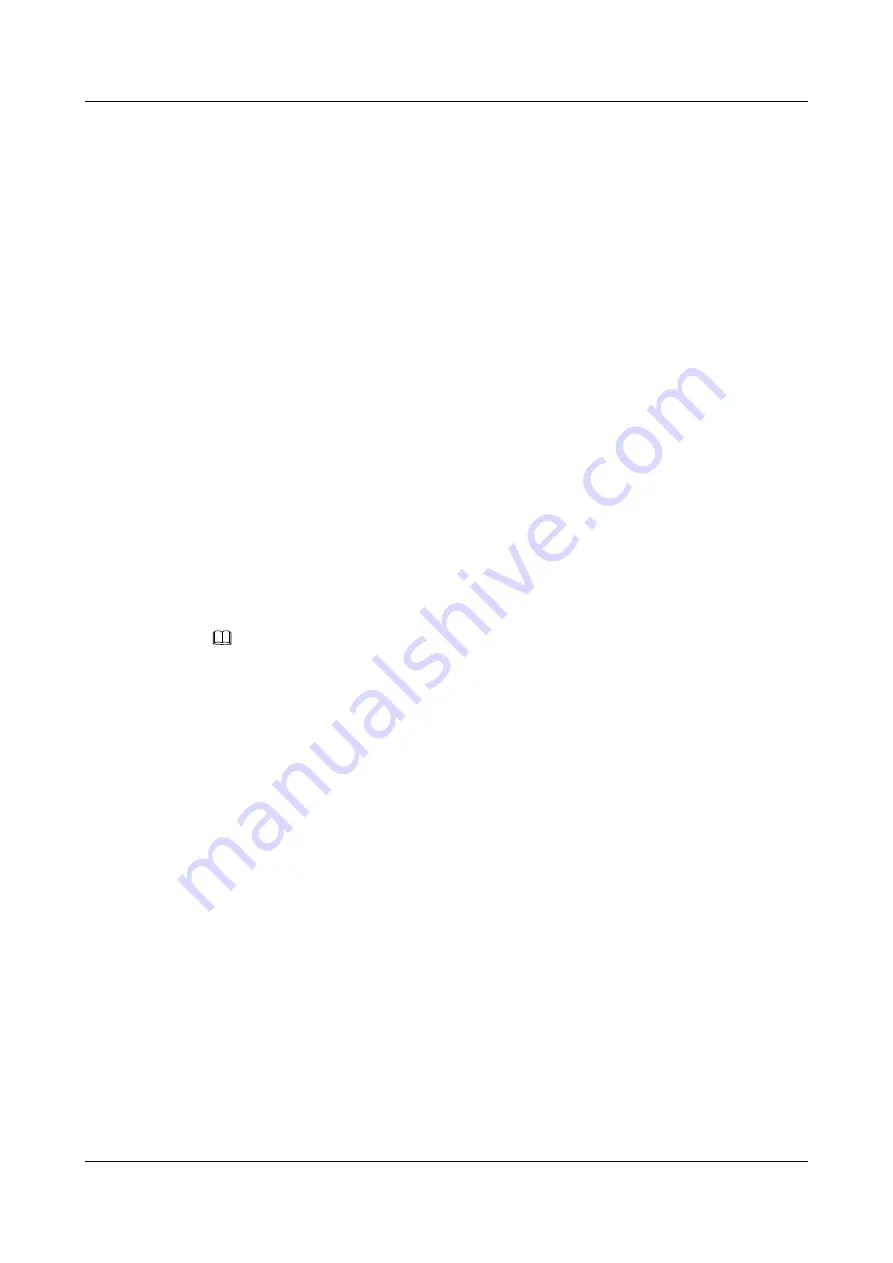
4.1 VLAN Troubleshooting
This chapter describes common causes of VLAN faults, and provides the corresponding
troubleshooting flowcharts, troubleshooting procedures, alarms, and logs.
4.1.1 Users in a VLAN Cannot Communicate with Each Other
This section describes common causes of the communication failure between users in a port-
based VLAN, and provides the corresponding troubleshooting flowcharts, troubleshooting
procedures, alarms, and logs.
Common Causes
This fault is commonly caused by one of the following:
l
The link between users is faulty.
l
The interfaces connected to the users are shut down manually or the physical interfaces are
damaged.
l
The device learns incorrect MAC addresses.
l
Port isolation is configured on the device.
l
Incorrect static Address Resolution Protocol (ARP) entries are configured on the user
terminals.
l
Incorrect mappings between interfaces and MAC addresses are configured on the device.
NOTE
If users in different VLANs cannot communicate with each other, rectify the fault according to the IP
Forwarding Troubleshooting.
Troubleshooting Flowchart
shows the troubleshooting flowchart.
Huawei AR2200-S Series Enterprise Routers
Troubleshooting
4 LAN
Issue 01 (2012-01-06)
Huawei Proprietary and Confidential
Copyright © Huawei Technologies Co., Ltd.
57