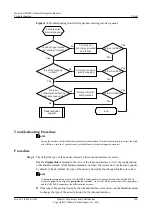l
Results of the preceding troubleshooting procedure
l
Configuration file, log file, and alarm file of the AR2200-S
----End
Relevant Alarms and Logs
Relevant Alarms
None.
Relevant Logs
None.
9.3.3 Troubleshooting Cases
This section provides interface-based traffic policing troubleshooting cases.
Interface-based Traffic Policing Fails to Take Effect
Fault Symptom
, to protect the enterprise network, traffic policing is configured on
Eth2/0/0 of RouterA to limit the rate of uplink traffic to 10 Mbit/s. When the traffic is sent from
the user network to RouterA at 20 Mbit/s, RouterA still forwards the traffic at 20 Mbit/s. Traffic
policing fails to take effect.
Figure 9-9
Networking diagram for ineffective interface-based traffic policing
User
network
Enterprise
network
Eth2/0/0
Eth2/0/0
RouterA
RouterB
Fault Analysis
1.
Check whether traffic policing is configured in the outbound direction on the outbound
interface of RouterA.
Run the
display this
command in the view of Eth2/0/0 on RouterA to check whether traffic
policing is configured in the outbound direction.
[RouterA-Ethernet2/0/0]
display this
[V200R001C00B130]
#
interface Ethernet2/0/0
ip address 10.0.0.1 255.255.255.0
qos car inbound cir 10000 cbs 1880000 pbs 3130000 green pass yellow pass red
discard
#
return
Huawei AR2200-S Series Enterprise Routers
Troubleshooting
9 QoS
Issue 01 (2012-01-06)
Huawei Proprietary and Confidential
Copyright © Huawei Technologies Co., Ltd.
251