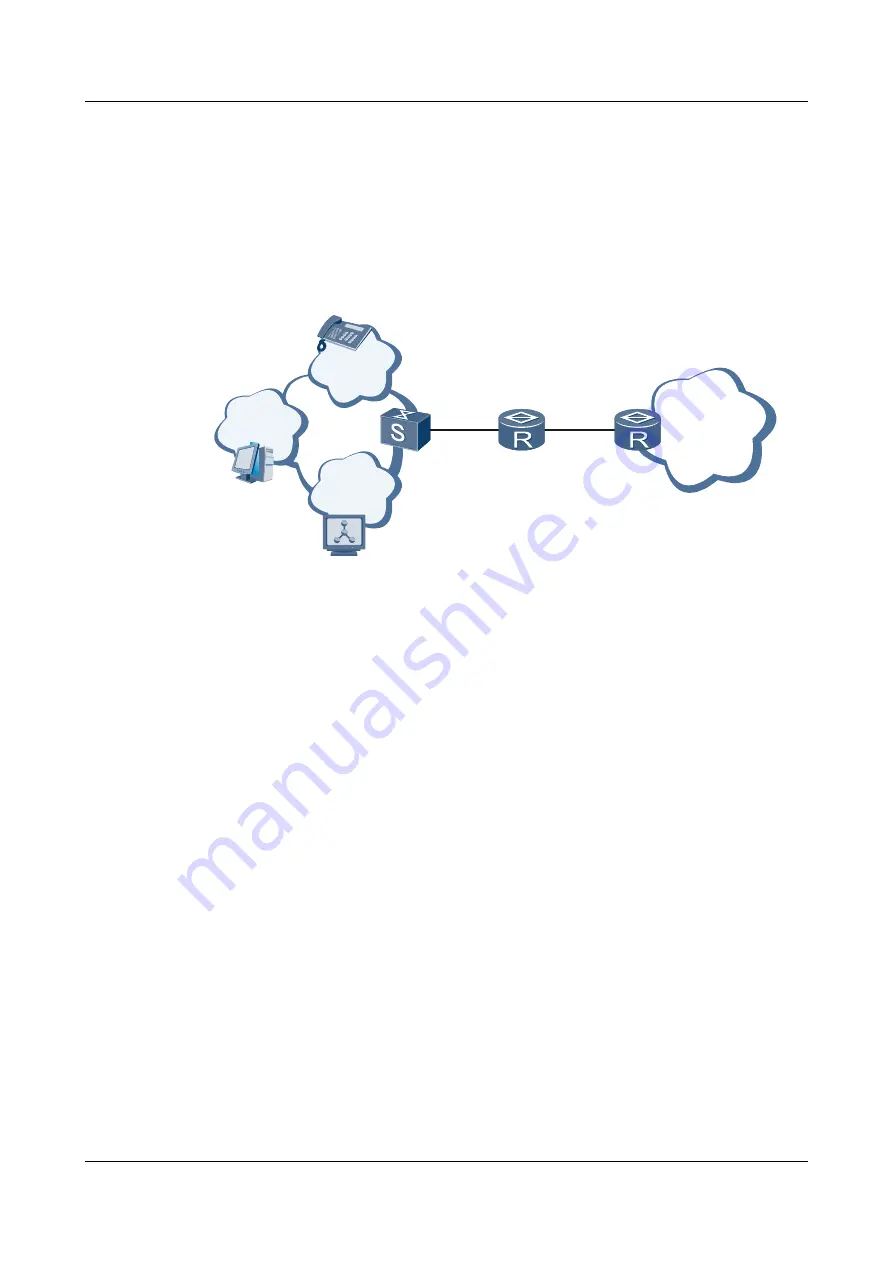
send flows of voice, video, and data services to queue 6, queue 2, and queue 5 respectively. In
addition, traffic shaping must be configured to ensure that:
l
The rate limit of voice services is 100 kbit/s.
l
The rate limit of video services is 2000 kbit/s.
l
The rate limit of data services is 500 kbit/s.
Figure 9-11
Networking diagram for incorrect queue-based traffic shaping results
LAN
802.1p=2
Switch
WAN
Eth2/0/0
802.1p=6
Voice
Video
802.1p=5
Data
RouterA
GE0/0/1
RouterB
After the configuration is complete, the bandwidth for voice and video services is insufficient.
Fault Analysis
1.
Check whether service flows enter specified queues.
Run the
reset qos queue statistics
interface gigabitethernet 0/0/1
command on RouterA
to clear the queue-based traffic statistics on GE0/0/1.
Send flows of voice, video, and data services to RouterA and run the
display qos queue
statistics
command to view the queue-based traffic statistics on the interface. The following
command output indicates that flows of voice, video, and data services enter specified
queues.
<RouterA>
display qos queue statistics interface gigabitethernet 0/0/1
-----------------------------------------------------------------------------
Queue Passed(Packets/Bytes) Dropped(Packets/Bytes)
-----------------------------------------------------------------------------
Protocol 0/0 0/0
0 0/0 0/0
1 0/0 0/0
2 3470/3470000 0/0
3 0/0 0/0
4 0/0 0/0
5 25600/256000 0/0
6 54354/5435400 0/0
7 0/0 0/0
2.
Check whether the sum of CIR values for traffic shaping in queues on the interface is greater
than the CIR value for interface-based traffic shaping.
Run the
display this
command in the view of the WAN-side interface on RouterA to check
traffic shaping parameters.
Huawei AR2200-S Series Enterprise Routers
Troubleshooting
9 QoS
Issue 01 (2012-01-06)
Huawei Proprietary and Confidential
Copyright © Huawei Technologies Co., Ltd.
256
















































