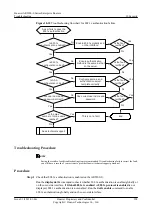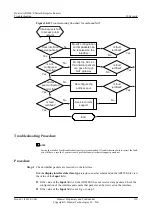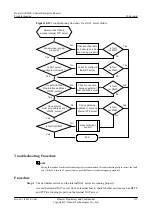CAUTION
802.1x authentication and MAC address authentication cannot be enabled on the same interface.
If MAC address authentication is enabled on the interface, the system displays an error message
when you run the
dot1x enable
command.
Step 2
Check that 802.1x authentication is configured correctly.
Run the
display dot1x
command to check the 802.1x configuration.
The AR2200-S supports the following authentication methods for 802.1x: Password
Authentication Protocol (PAP), Challenge Handshake Authentication Protocol (CHAP), and
Extensible Authentication Protocol (EAP). The authentication method is configured by using
the
dot1x authentication-method
command.
l
The authentication method on the AR2200-S must be the same as that on the authentication
server.
l
EAP authentication and local authentication cannot be configured simultaneously. If the
authentication method for 802.1x users is EAP, go to step 3.
l
If the authentication method for 802.1x users is PAP, check whether the client supports PAP
authentication. If the client does not support PAP authentication, change the authentication
method to CHAP or EAP.
Step 3
Check the AAA configuration.
1.
Check whether the user name contains the domain name.
l
If user name does not contain the domain name, the user is authenticated in the default
domain. In this case, check the authentication template bound to the default domain.
l
If the user name contains the domain name, the user should be authenticated in the
specified domain. However, if the domain name is not found, the authentication fails.
In this case, check the authentication template bound to the specified domain.
2.
Check the authentication scheme applied to the user domain on the AR2200-S.
l
If RADIUS or HWTACACS authentication is configured for the user domain, check
whether the user account and the user attributes are created on the authentication server.
For details on RADIUS troubleshooting and HWTACACS troubleshooting, see
and
10.1.2 HWTACACS Authentication Fails
details on checking the authentication server, go to step 4.
l
If local authentication is configured for the user domain, run the
display local-user
command to check whether the local user name and password are created on the
AR2200-S. If not, run the
local-user
command to create the local user name and
password.
l
If the authentication scheme is none, go to step 6.
3.
Run the
display accounting-scheme
command to check the accounting scheme. If
accounting is configured on the AR2200-S but the authentication server does not support
accounting, the user will be forced offline after going online. To allow the user to go online,
disable the accounting function in the user domain or run the
accounting start-fail
online
command in the accounting scheme view to configure the AR2200-S to keep the
user online if the accounting fails.
Step 4
Check the configuration of the authentication server.
Huawei AR2200-S Series Enterprise Routers
Troubleshooting
10 Security
Issue 01 (2012-01-06)
Huawei Proprietary and Confidential
Copyright © Huawei Technologies Co., Ltd.
299