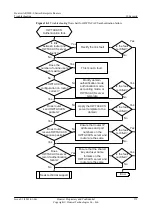Procedure
Step 1
Run the
system-view
command to enter the system view.
Step 2
Run the
ospf
process-id
command to enter the OSPF view.
Step 3
Run the
area
area-id
command to enter the OSPF area view.
Step 4
Run the
network
address wildcard-mask
command to advertise the IP address of loopback
interface.
After the configuration is complete, the user can log in by using the user name and password.
----End
Summary
Before modifying the routing protocol configuration, record the current configuration. After
modifying the configuration, check whether the new configuration meets the network
requirements and whether the modification has impacts on other configurations.
A Telnet User Fails to Log In Because the User Account Is Not Configured on the
RADIUS Server
Fault Symptom
On the AR2200-S, 802.1x is enabled and the authentication mode is set to Remote Authentication
Dial In User Service (RADIUS) authentication. After the configuration, 802.1x users pass the
authentication successfully, but a Telnet user fails to log in to the AR2200-S.
Fault Analysis
1.
The 802.1x users pass the authentication, indicating that the link between the AR2200-S
and the RADIUS server works properly.
2.
Run the
display current-configuration
command on the AR2200-S to check the current
configuration.
......
dot1x enable
#
radius-server template remote
radius-server shared-key simple 123456
radius-server authentication 192.168.1.27 1812
radius-server accounting 192.168.1.27 1813
#
......
interface Ethernet2/0/0
port hybrid pvid vlan 10
dot1x enable
dot1x max-user 1
dot1x port-method port
dot1x reauthenticate
......
aaa
authentication-scheme default
authentication-scheme cams
authentication-mode radius
#
authorization-scheme default
Huawei AR2200-S Series Enterprise Routers
Troubleshooting
10 Security
Issue 01 (2012-01-06)
Huawei Proprietary and Confidential
Copyright © Huawei Technologies Co., Ltd.
282