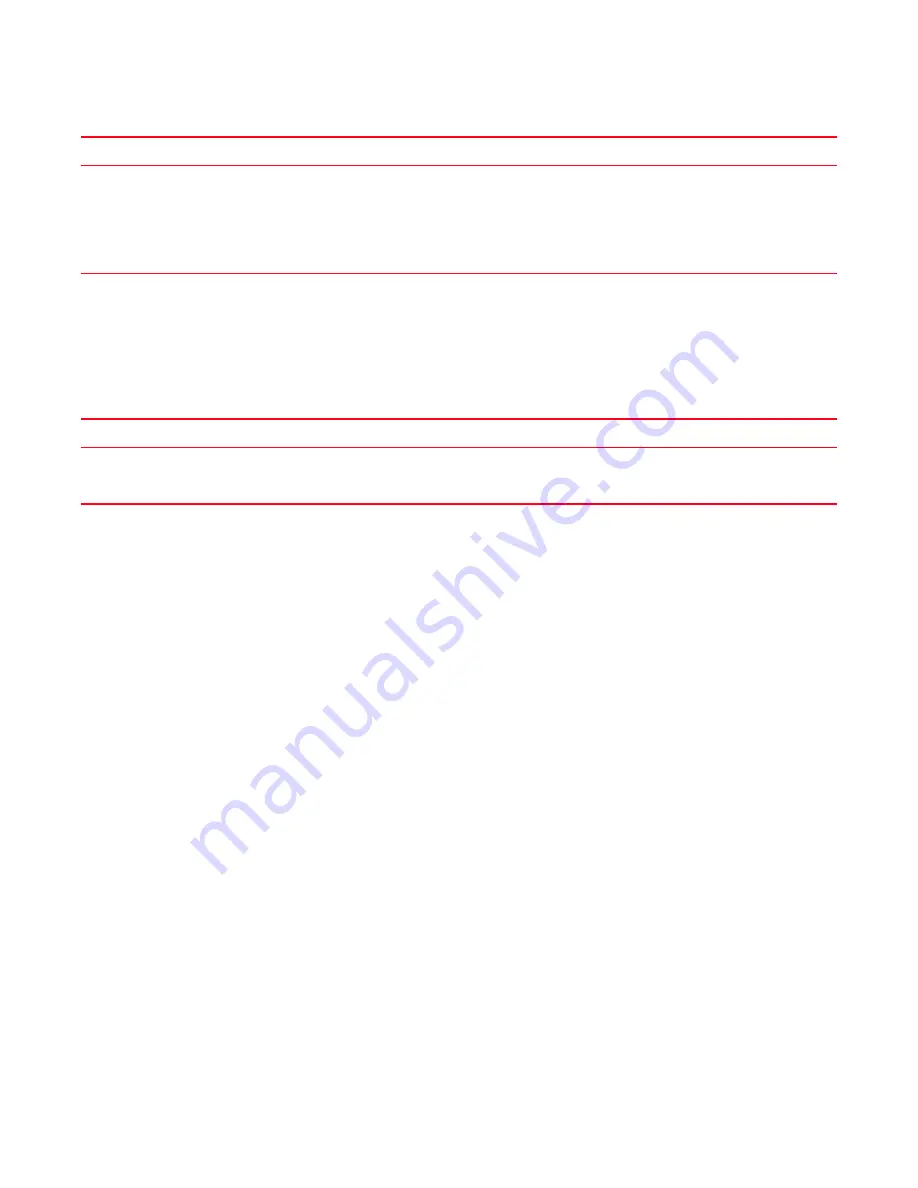
DCFM Professional User Manual
491
53-1001773-01
Professional edition login troubleshooting
16
Professional edition login troubleshooting
The following section states a possible issue and the recommended solution for Professional
edition login errors.
Server Management Console troubleshooting
The following section states a possible issue and the recommended solution for server
management console.
Problem
Resolution
Duplicate name error.
If you configured the Management application to only allow unique names and you try to
use a name that already exists in the fabric. You can enter a different name for the device
or search for the duplicate name using one of the following procedures:
•
“Searching for a device by name”
on page 79 in the Configure Names dialog box
•
“Searching for a device by WWN”
on page 80 in the Configure Names dialog box
•
“Searching for a device in the connectivity map”
on page 113
TABLE 29
Problem
Resolution
Login Failed. Only one client allowed. One
client session is active or has not yet timed out.
If you closed the client using Windows Task Manager (End Task or Process) or using Linux
or Solaris process ID (kill command), successful relaunch of the application may take up
to 2 minutes.
Summary of Contents for Brocade BladeSystem 4/12
Page 1: ...53 1001773 01 14 April 2010 DCFM Professional User Manual Supporting DCFM 10 4 X ...
Page 3: ...DCFM Professional User Manual iii 53 1001773 01 ...
Page 4: ...iv DCFM Professional User Manual 53 1001773 01 ...
Page 88: ...56 DCFM Professional User Manual 53 1001773 01 Seed switch 2 ...
Page 146: ...114 DCFM Professional User Manual 53 1001773 01 Customizing the main window 4 ...
Page 152: ...120 DCFM Professional User Manual 53 1001773 01 Launching HCM Agent 5 ...
Page 246: ...214 DCFM Professional User Manual 53 1001773 01 Syslog forwarding 8 ...
Page 262: ...230 DCFM Professional User Manual 53 1001773 01 Generating zoning reports 10 ...
Page 662: ...630 DCFM Professional User Manual 53 1001773 01 ...
















































