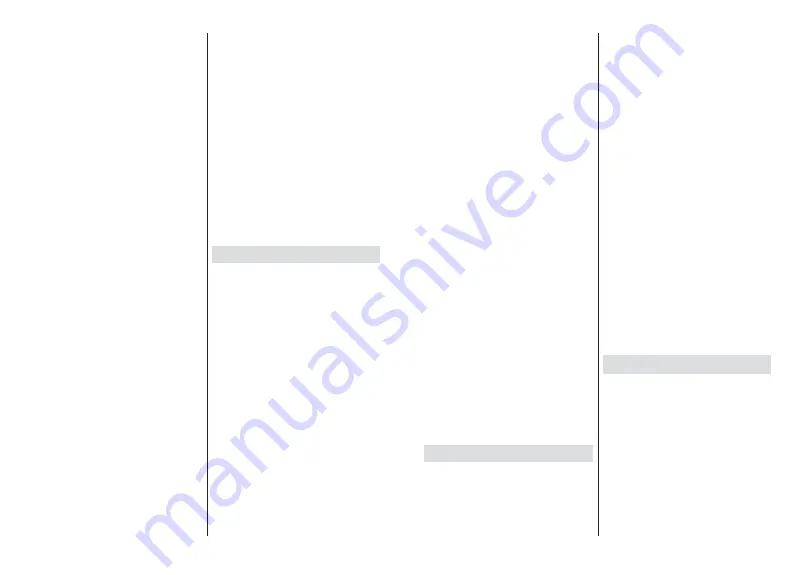
English
- 19 -
formation on the usage details highlight and press
OK
.
There will also be options for ejecting and formatting
the connected storage devices.
Home screen:
Customise your home screen. Select
channels which will be displayed on the home screen.
Organize apps and games, change their order or get
more of them.
Store mode:
Highlight
Store mode
and press
OK
.
Read the description, highlight
Continue
and press
OK
if you want to proceed. Then highlight
On
to activate
or
2ႇ
to deactivate and press
OK
. In store mode your
79¶VVHWWLQJVZLOOEHFRQ¿JXUHGIRUVWRUHHQYLURQPHQW
and the supported features will be displayed on the
screen. Once activated,
Store messaging
setting
will become available. Set according to your prefer-
ences. It is recommended not to activate store mode
for home use.
Google Assistant:
Select your active account, view
permissions, select which apps to include in search
UHVXOWVDFWLYDWHVDIHVHDUFK¿OWHUDFWLYHRႇHQVLYHZRUG
blocking and view open source licenses.
Screen saver:
Set screensaver and sleep mode
options for your TV. You can choose a screensaver,
set wait time for the screensaver, set when the TV
goes into sleep mode or start the screensaver mode.
Location:
You can allow the use of the wireless
connection to estimate the location, see the recent
location requests and allow or restrict the listed apps
to use your location information.
Usage & Diagnostics:
Automatically send usage data
and diagnostic information to Google. Set according
to your preference.
Manufacturer Usage & Diagnostics:
If you accept,
your TV will send diagnostic information (such as MAC
DGGUHVV FRXQWU\ ODQJXDJH VRIWZDUH DQG ¿UPZDUH
versions, bootloader versions and the source of the
TV) and anonymous usage data from your device to
a server located in Ireland. We are not able to identify
you and are only collecting and storing this diagnostic
information and anonymous usage data to ensure your
device operates properly.
Accessibility:
&RQ¿JXUH
Visually Impaired
,
AC4
Dialogue Enhancement
,
Captions
,
Text to speech
,
Accessibility shortcut
settings and/or turn
Audio
Description
,
Hearing Impaired
,
High contrast text
RQRႇ6RPHRIWKHFDSWLRQVHWWLQJVPD\QRWEHDSSOLHG
Visually Impaired:
Digital TV channels can
broadcast special audio commentary describing
on-screen action, body language, expressions and
movements for people with visual disabilities.
Speaker:
Turn this option on if you want to hear
the audio commentary through the TV speakers.
Headphone:
Turn this option on if you want to
route the sound of the audio commentary to the
TV’s headphone output.
Volume:
Adjust the volume level of the audio
commentary.
Pan and Fade:
Turn this option on if you want to
hear the audio commentary more clearly, when it
is available through broadcast.
Audio for the Visually Impaired:
Set the audio
type for visually impaired. Options will be available
depending on the selected broadcast.
Fader Control:
Adjust the volume balance
between the main TV audio (
Main
) and audio
commentary (
AD
).
Reset:
Reset all TV settings to the factory default.
Highlight
Reset
and press
OK
$FRQ¿UPDWLRQPHVVDJH
will be displayed, select
Erase everything
to proceed
ZLWKUHVHWWLQJ7KH79ZLOOVZLWFKRႇRQ¿UVWDQGWKH
initial setup will start. Select
Cancel
to exit.
Note: You may be asked to enter a PIN to proceed with the
UHVHWRSHUDWLRQ(QWHUWKH3,1\RXKDYHGH¿QHGGXULQJWKH¿UVW
WLPHLQVWDOODWLRQ,I\RXGLGQWVHWD3,1GXULQJWKH¿UVWWLPHLQ
-
stallation, you can use the default PIN. The default PIN is 1234.
Channel List
The TV sorts all stored channels in the
Channel List
.
Press the
OK
button to open the
Channel List
in Live
TV mode. You can press the
Red
button to scroll up
the list page by page, or press the
Green
button to
scroll down.
,IGHVLUHG\RXFDQ¿OWHURUVRUWWKHFKDQQHOVRU¿QGD
channel in the channel list. Press the
Yellow
button
to display the
Select More
options. Available options
are
Select Type
,
Sort
and
Find
.
Sort
option may not
be available depending on the selected country during
the initial setup process.
7R¿OWHUWKHFKDQQHOVKLJKOLJKW
Select Type
and press
the
OK
button. You can select among
Categories
,
Digital
,
Radio, Free, Encrypted
,
Analogue
,
Favourite
and
Network
RSWLRQVWR¿OWHUWKHFKDQQHO
list or select
Broadcast
option to see all installed
channels in the channel list. Available options may
GLႇHUGHSHQGLQJRQWKHRSHUDWRUVHOHFWLRQ
To sort the channels highlight
Sort
and press the
OK
button. Select one of the available options and press
OK
again. The channels will be sorted according to
your selection.
7R ¿QG D FKDQQHO KLJKOLJKW
Find
and press the
OK
button. Virtual keyboard will be displayed. Enter all or
a portion of the name or number of the channel you
ZDQWWR¿QGKLJKOLJKWWKHFKHFNPDUNV\PERORQWKH
keyboard and press
OK
. Matching results will be listed.
Note: If any option except Broadcast is selected in the Select
Type menu, you can only scroll through the channels that
English
- 20 -
are currently listed in the channel list using the
3URJUDPPH
+/- buttons on the remote.
Editing the Channels and the Channel List
You can edit the channels and the channel list using
the
Channel Skip
,
Channel Swap, Channel Move
and
Channel Edit
options under the
Settings>Chan-
nel>Channels
menu. You can access the
Settings
menu from the Home Screen or from the
TV options
menu in Live TV mode.
Note: The options Channel Swap, Channel Move and Chan-
nel Edit may not be available and appear as grayed out de-
pending on the operator selection and operator related settings.
<RX FDQ WXUQ R௺ WKH
LCN setting in the
6HWWLQJV!&KDQQHO
menu, as it prevents channel editing. This option might be set
to On by default depending on the selected country during the
initial setup process.
Managing Favourite Channel Lists
<RX FDQ FUHDWH IRXU GLႇHUHQW OLVWV RI \RXU IDYRXULWH
channels. These lists include only the channels that
DUHVSHFL¿HGE\\RX3UHVVWKH
OK
button to display
the channel list. Then press
Blue
button to access
favourite lists. If one of the lists is being displayed on
the screen you can press the
Left
or
Right
directional
button to switch from one list to another. In order to
change the position of a channel highlight that channel
and press the
Yellow
button. Then use the
Up
and
Down
directional buttons to move the channel to the
desired position and press
OK
. Highlight a channel in
the list and press the
OK
button to watch.
To add the currently watched channel to one of your
favourite lists select the desired favourite list as
described above and press the
Menu
button on the
remote. Then enter the
Channels
menu, highlight
Add to My Favourites
option and press
OK
. The
channel will be added to the selected favourite list.
Only the currently watched channel can be added to
a favourite list. To remove a channel from a favourite
list open the favourite list, highlight that channel and
press the
Blue
button.
If you want to set one of your
Favourite channel lists
as the main channel list, you need to select the desired
favourite list as described above. Then set the
Select
Type
option to
Favourite
. Open the channel list and
press the
Yellow
button to see the options. Depending
on the operator selection this feature may be blocked
and not work properly.
Programme Guide
By means of Electronic Programme Guide (EPG)
function of your TV you can browse the event schedule
of the currently installed channels on your channel
list. It depends on the related broadcast whether this
feature is supported or not.
In order to access the Electronic Programme Guide
on the Home Screen press the
Guide
button on the
remote. Electronic Programme Guide is also available
in Live TV mode. You can switch to Live TV mode by
either launching the
Live TV
application on the Home
Screen or selecting
Channels
input source from the
Inputs
menu on the Home Screen. To access the
programme guide while in Live TV mode, press the
Guide
button on your remote.
Use the directional buttons to navigate through
the programme guide. You can use the Up/Down
directional buttons or
Programme +/-
buttons to
switch to previous/next channel on the list and Right/
Left directional buttons to select a desired event of
the currently highlighted channel. If available, the full
name, start-end time and date, genre of the highlighted
event and a brief information about it will be displayed
on the screen.
Press
Blue
EXWWRQ WR ¿OWHU WKH HYHQWV 'XH WR WKH
ODUJH YDULHW\ RI ¿OWHU RSWLRQV \RX FDQ ¿QG HYHQWV RI
the desired type quicker. Press
Yellow
button to see
detailed information on the highlighted event. You
can also use Red and Green buttons to see events
of previous day and next day. The functions will be
assigned to the coloured buttons on the remote when
they are available. Follow the on-screen information
for accurate button functions.
Press
Record
button to add a timer for the highlighted
HYHQWLQWKHJXLGH<RXFDQGH¿QHWKHW\SHRIWKHWLPHU
by setting the
Schedule type
option as
Reminder
or
Record
. When other parameters are set highlight
Add
and press
OK
. The timer will be added to the schedule
list. You can access the schedule list from the
Record
menu in Live TV mode.
The guide can not be displayed if TV input source
is blocked from the
Settings>Channel>Parental
Controls>Inputs Blocked
menu in Live TV mode or
on Home Screen.
Connecting to the Internet
You can access the Internet via your TV, by connecting
LWWRDEURDGEDQGV\VWHP,WLVQHFHVVDU\WRFRQ¿JXUH
the network settings in order to enjoy a variety of
streaming content and internet applications. These
VHWWLQJVFDQEHFRQ¿JXUHGIURP
Settings>Network &
Internet
menu. You can also highlight the Connected/
Not Connected icon on the Home screen and press
OK
to access this menu. For further information refer to
Network & Internet
section under the title of
Settings
.
Wired Connection
Connect your TV to your modem/router via an Ethernet
cable. There is a LAN port on the rear side of your TV.
The status of the connection under the
Ethernet
section in the
Network & Internet
menu will change
from
Not connected
to
Connected
.
Summary of Contents for 55HQ8590U/B
Page 95: ...2 3 P...
Page 97: ...6 0 63 63 86 CAM module LAN WKHUQHW 1 WKHUQHW 86 P P 0 0 9 OK OK 7 26 QGURLG 79 2 2 2...
Page 102: ...16 2 2 1 2 1 2 2 2 2 2 2 2 5 2 1 1 1 2 2 1 2 1 17 2 2 2 2 2 2 2 2 2 2 2 2...
Page 105: ...22 RRJOH 0 0DLQ 2 2 2 2 2 2 2 23 1 2 2 2 2 LYH 79 2...
Page 115: ......
Page 116: ...50617034...






























