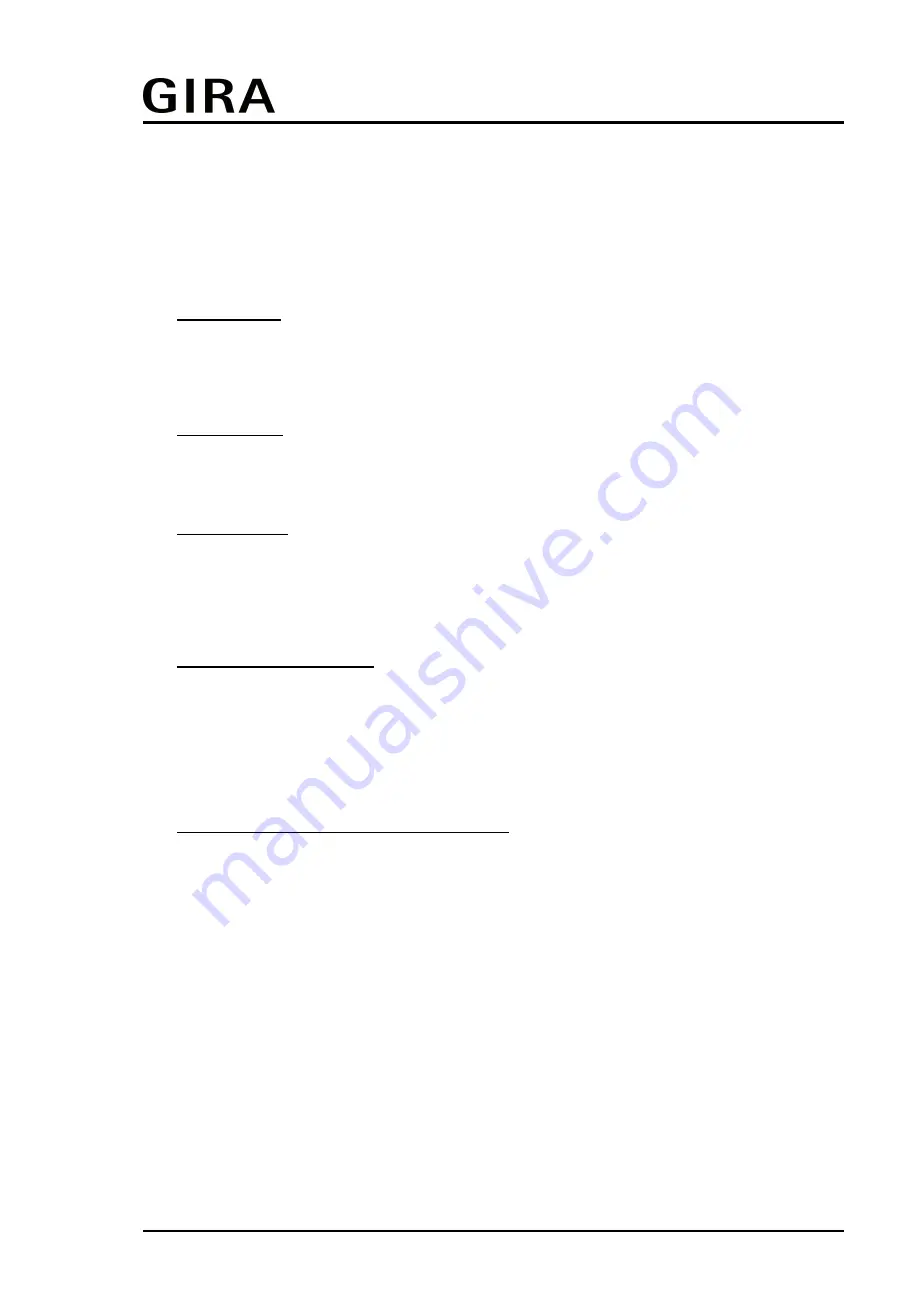
Order No. 2104 ..
4.2.4.4.4 Operating mode switchover
Introduction - The operating modes
The room temperature controller has various operating modes. The selection of these modes
will, for example, facilitate the activation of different temperature setpoints, depending on the
presence of a person, on the state of the heating or cooling system, on the time of the day, or
on the day of the week. The following operating modes can be distinguished…
-
Comfort mode
Comfort mode is usually activated if persons are in a room, and the room temperature
should, for this reason, be adjusted to an adequately convenient value. The change-over to
this operating mode can take place either by pressing a button or with presence control, for
example, using a PIR motion detector on the wall or a ceiling mounted detector.
-
Standby mode
If a room is not used during the day because persons are absent, you can activate the
Standby mode. Thereby, you can adjust the room temperature on a standby value, thus to
save heating or cooling energy, respectively.
-
Night operation
During the night hours or during the absence of persons for a longer time, it mostly makes
sense to adjust the room temperature to lower values for heating systems (e.g. in
bedrooms). In this case, cooling system can be set to higher temperature values, if air
conditioning is not required (e.g. in offices). For this purpose, you can activate the Night
mode.
-
Frost/heat protection mode
Frost protection will be required if, for example, the room temperature must not fall below
critical values while the window is open. Heat protection can be required where the
temperature rises too much in an environment which is always warm, mainly due to
external influences. In such cases, you can activate the Frost/heat protection operating
mode and prescribe some temperature setpoint of its own for either option, depending on
whether "Heating" or "Cooling" has been selected, to prevent freezing or overheating of the
room.
-
Comfort extension (temporary Comfort mode)
You can activate the comfort extension from the night or frost/heat protection mode (not
triggered by the "Window status" object) and use it to adjust the room temperature to a
comfort value for some time if, for example, the room is also 'used' during the night hours.
This mode can exclusively be activated by a presence button or also by the presence
object, respectively. The comfort extension option will be automatically deactivated after a
definable time has elapsed, or by pressing the presence button once more, or by receiving
a presence object value = 0, respectively. You cannot retrigger this extension.
i
You can assign an own temperature setpoint to the "Heating" or "Cooling" operating modes
for each operating mode.
Operating mode switchover
The operating modes can be activated or switched over by means of the 1-bit communication
object available separately for each operating mode, or alternatively, by means of the KNX
objects. In the last case, also through a controller extension.
Page 78 of 171
Software "KNX CO2 sensor"
Functional description
















































