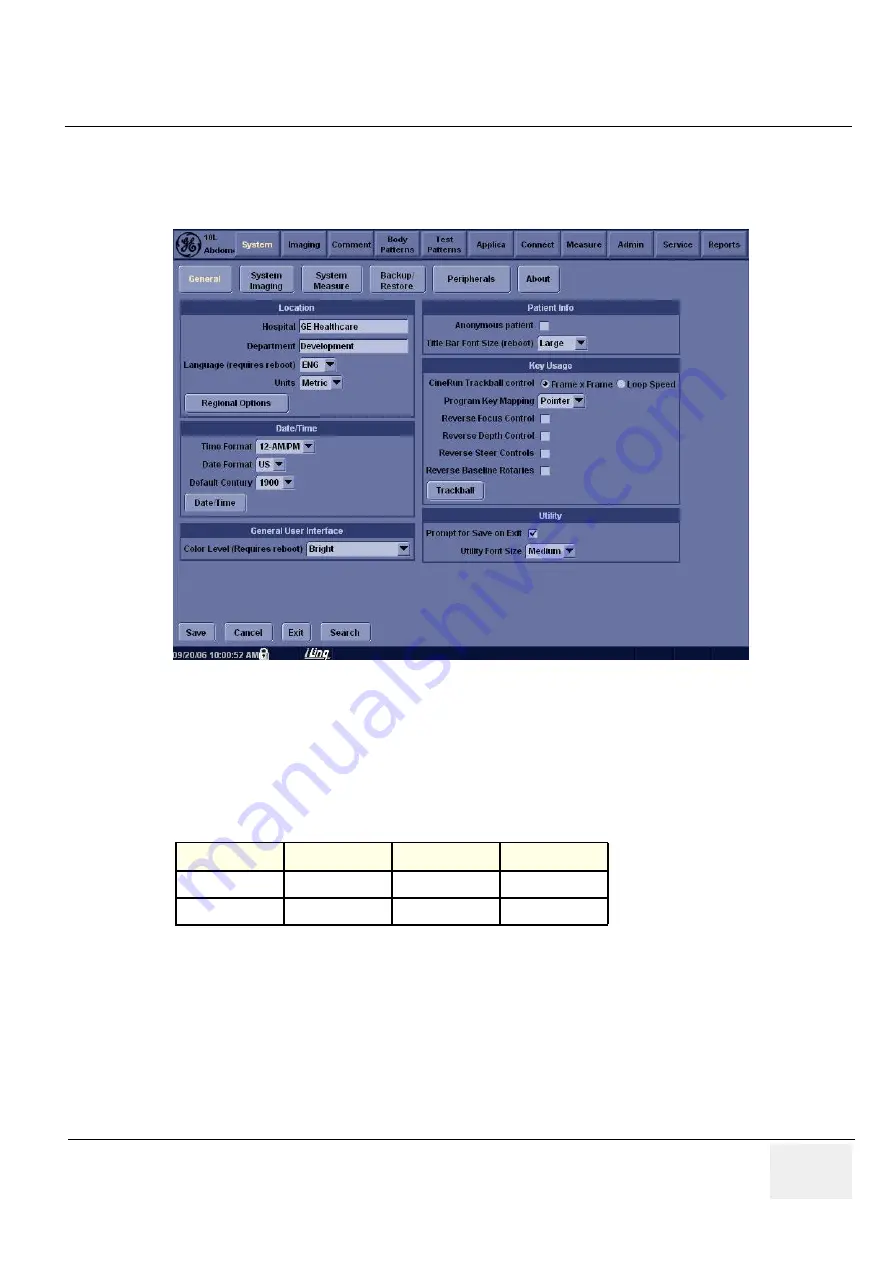
GE M
EDICAL
S
YSTEMS
D
IRECTION
2380207
, R
EVISION
7
LOGIQ™ 5 PRO S
ERVICE
M
ANUAL
Chapter 3 Installation
3 - 17
5.) Press
Utility > System.
6.) Set the
Hospital name, Department, Date and Time, Language,
and
Units.
Click on
Utilities
to terminate the utility function.
3-6-1-2
Physical Dimensions
The physical dimensions of the LOGIQ™ 5 PRO unit are summarized in Table 3-2 on page 3-17 .
The Size of LOGIQ™ 5 PRO, with monitor and peripherals
Figure 3-20 Setting Display
Table 3-2
Physical Dimensions of LOGIQ™ 5 PRO
Height
Width
Depth
Unit
135 - 145
52.0
99.0
cm
53.1 - 57.08
20.47
38.9
inches
Summary of Contents for LOGIQ 5 PRO
Page 2: ...GE MEDICAL SYSTEMS DIRECTION 2407381 REVISION 7 LOGIQ 5 PRO SERVICE MANUAL Page 1 2 ...
Page 3: ......
Page 7: ...GE MEDICAL SYSTEMS DIRECTION 2380207 REVISION 7 LOGIQ 5 PRO SERVICE MANUAL ii iii ...
Page 462: ...GE MEDICAL SYSTEMS DIRECTION 2380207 REVISION 7 LOGIQ 5 PRO SERVICE MANUAL A 4 Index INDEX ...
















































