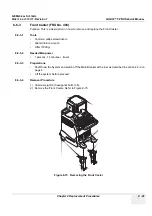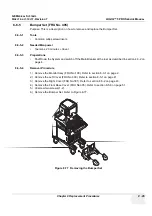GE M
EDICAL
S
YSTEMS
D
IRECTION
2380207
, R
EVISION
7
LOGIQ™ 5 PRO S
ERVICE
M
ANUAL
8 - 94
Section 8-7 - PCB Boards
5.) From the right view, disconnect two connectors (9-10).
6.) Unscrew five (5) screws (11-15) to remove the Backplane Assy.
7.) Pull the Backplane assy out carefully.
8.) Perform the following functional tests. If all are successful, include the debrief script provided below.
8-7-3-5
Mounting Procedure
Install the new parts in the reverse order of removal.
Figure 8-85 Disconnect 2 connectors from the right
WARNING
WARNING
The weight of the Backplane with PCBs inside is approximately 20 kg. Two person is
needed in the next step.
Table 8-44 Functional Tests
Service Manual
Section
Functional Test / Diagnostic Test
Debrief Script
“Service Manual, Direction
2380207
, Rev 7+, Section 8-7-3. Equipment
passed all required tests and is ready for use. “
Backplane Assy function check procedure
Functional Checks (See Also Chapter 4)
(9)
(10)
(14)
(13)
(15)
(11)
(12)
Summary of Contents for LOGIQ 5 PRO
Page 2: ...GE MEDICAL SYSTEMS DIRECTION 2407381 REVISION 7 LOGIQ 5 PRO SERVICE MANUAL Page 1 2 ...
Page 3: ......
Page 7: ...GE MEDICAL SYSTEMS DIRECTION 2380207 REVISION 7 LOGIQ 5 PRO SERVICE MANUAL ii iii ...
Page 462: ...GE MEDICAL SYSTEMS DIRECTION 2380207 REVISION 7 LOGIQ 5 PRO SERVICE MANUAL A 4 Index INDEX ...