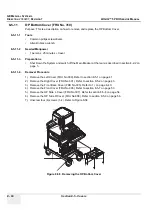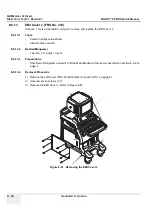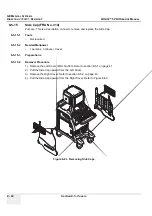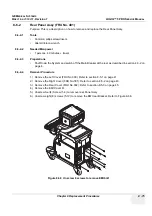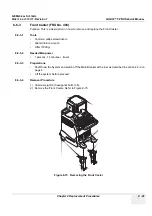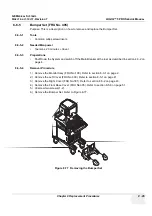GE M
EDICAL
S
YSTEMS
D
IRECTION
2380207
, R
EVISION
7
LOGIQ™ 5 PRO S
ERVICE
M
ANUAL
Chapter 8 Replacement Procedures
8 - 73
6.) Unscrew two (2) screws (5-6) from the rear side of handle. Refer to Figure 8-66.
7.) Unscrew 2 screws (7-8) above top plate surface on the Rear Handle.
8.) Unscrew 4 screws (9-12) below top plate surface on the Rear Handle. Refer to Figure 8-67.
9.) Remove the Rear Handle.
Figure 8-66 Unscrew two screws
Figure 8-67 Removing the Rear Handle
(5)
(6)
(7)
(8)
(11)
(12)
(9)
(10)
(13)
(14)
Top Plate surface
Rear Handle
Summary of Contents for LOGIQ 5 PRO
Page 2: ...GE MEDICAL SYSTEMS DIRECTION 2407381 REVISION 7 LOGIQ 5 PRO SERVICE MANUAL Page 1 2 ...
Page 3: ......
Page 7: ...GE MEDICAL SYSTEMS DIRECTION 2380207 REVISION 7 LOGIQ 5 PRO SERVICE MANUAL ii iii ...
Page 462: ...GE MEDICAL SYSTEMS DIRECTION 2380207 REVISION 7 LOGIQ 5 PRO SERVICE MANUAL A 4 Index INDEX ...