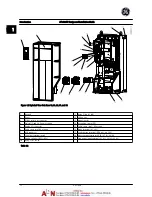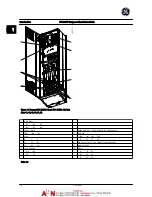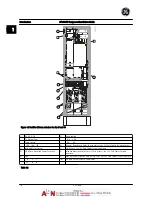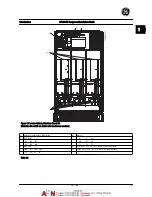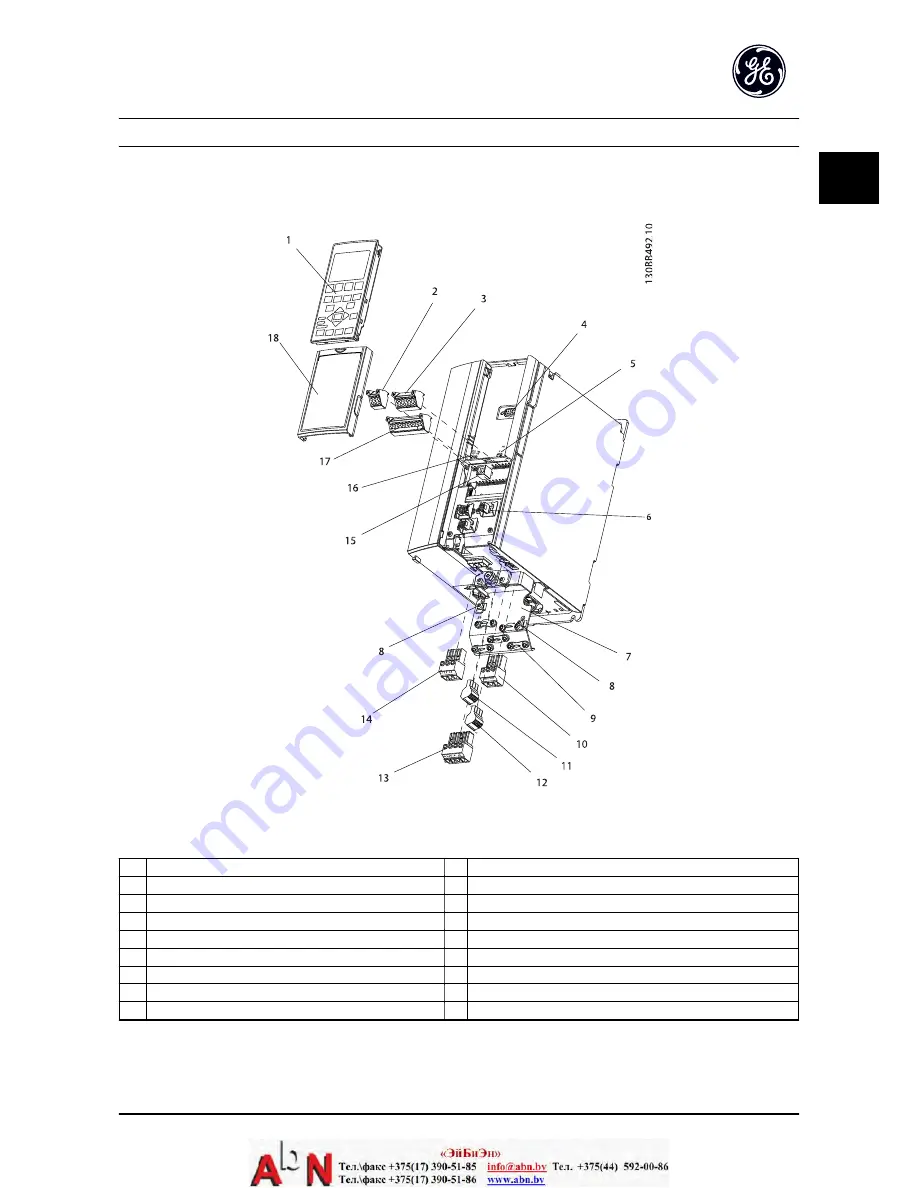
1 Introduction
Figure 1.1 Exploded View Unit Size 12 and 13
1
Keypad
10
Motor output terminals 96 (U), 97 (V), 98 (W)
2
RS-485 serial bus connector (+68, -69)
11
Relay 1 (01, 02, 03)
3
Analog I/O connector
12
Relay 2 (04, 05, 06)
4
Keypad input plug
13
Brake (-81, +82) and load sharing (-88, +89) terminals
5
Analog switches (A53), (A54)
14
Line power input terminals 91 (L1), 92 (L2), 93 (L3)
6
Cable strain relief/PE ground
15
USB connector
7
Decoupling plate
16
Serial bus terminal switch
8
Grounding clamp (PE)
17
Digital I/O and 24 V power supply
9
Shielded cable grounding clamp and strain relief
18
Control cable cover plate
Table 1.1
Introduction
AF-600 FP Design and Installation Guide
DET-768A
1-1
1
1
Summary of Contents for AF-600 FP Series
Page 1: ...AF 600 FPTM Fan Pump Drive Design and Installation Guide GE ...
Page 17: ...Introduction AF 600 FP Design and Installation Guide 1 10 DET 768A 1 1 ...
Page 39: ...Start Up and Functional Tes AF 600 FP Design and Installation Guide 3 6 DET 768A 3 3 ...
Page 57: ...About Programming AF 600 FP Design and Installation Guide 5 14 DET 768A 5 5 ...
Page 73: ...Application Set up Examples AF 600 FP Design and Installation Guide 6 16 DET 768A 6 6 ...
Page 83: ...Installation Consideration AF 600 FP Design and Installation Guide 7 10 DET 768A 7 7 ...
Page 87: ...Status Messages AF 600 FP Design and Installation Guide 8 4 DET 768A 8 8 ...
Page 97: ...Warnings and Alarms AF 600 FP Design and Installation Guide 9 10 DET 768A 9 9 ...
Page 101: ...Basic Troubleshooting AF 600 FP Design and Installation Guide 10 4 DET 768A 10 0 ...
Page 103: ...Terminal and Applicable Wir AF 600 FP Design and Installation Guide 11 2 DET 768A 11 1 ...