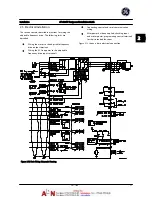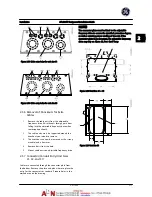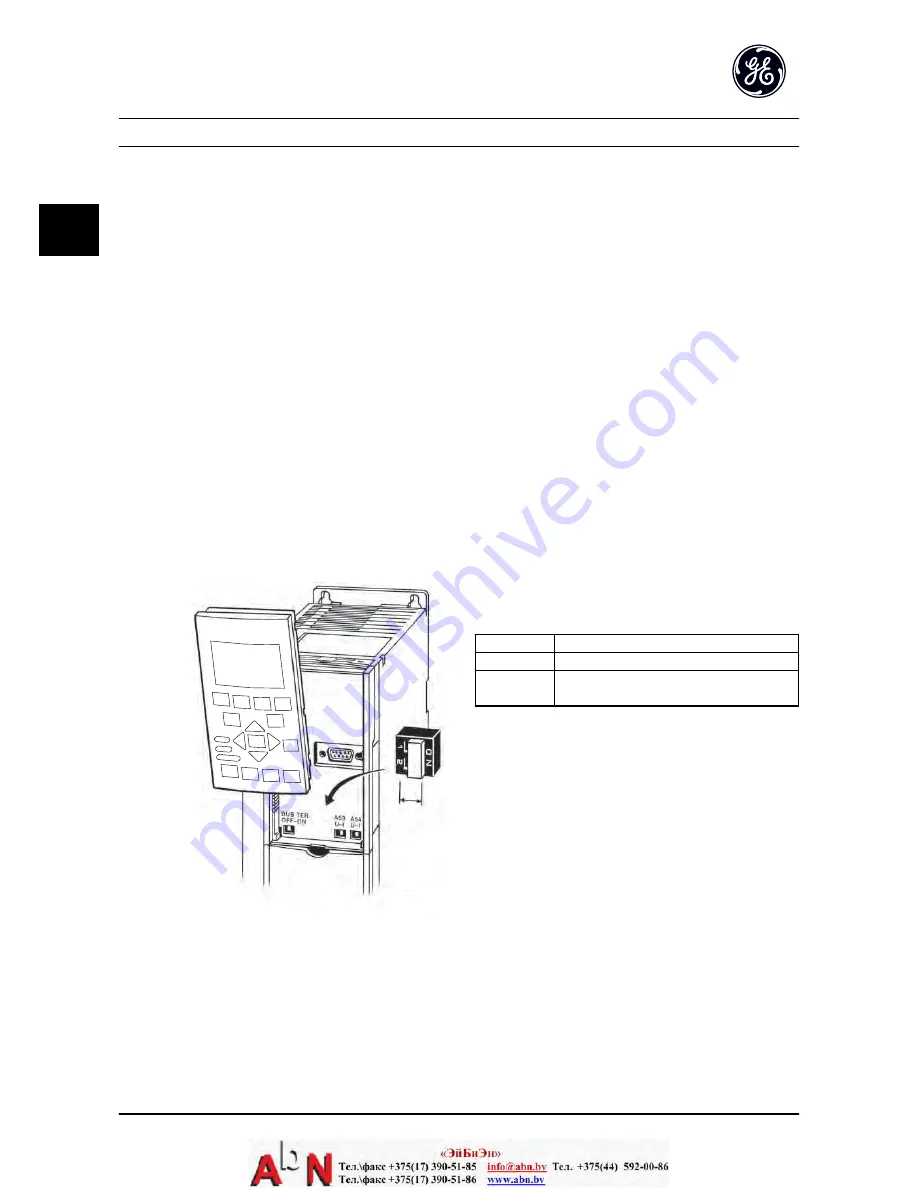
2.5.8.6 Terminal 53 and 54 Switches
•
Analog input terminals 53 and 54 can select
either voltage (0–10 V) or current (0/4–20 mA)
input signals
•
Remove power to the adjustable frequency drive
before changing switch positions.
•
Set switches A53 and A54 to select the signal
type. U selects voltage, I selects current.
•
The switches are accessible when the keypad has
been removed (see
Figure 2.36
). Note that some
option cards available for the unit may cover
these switches and must be removed to change
switch settings. Always remove power to the unit
before removing option cards.
•
Terminal 53 default is for a speed reference signal
in open-loop set in
DR-61 Terminal 53 Switch
Setting
•
Terminal 54 default is for a feedback signal in
closed-loop set in
DR-63 Terminal 54 Switch
Setting
130BT310.10
Figure 2.36 Location of Terminals 53 and 54 Switches
2.5.9 Serial Communication
RS-485 is a two-wire bus interface compatible with multi-
drop network topology, i.e., nodes can be connected as a
bus, or via drop cables from a common trunk line. A total
of 32 nodes can be connected to one network segment.
Repeaters divide network segments. Note that each
repeater functions as a node within the segment in which
it is installed. Each node connected within a given network
must have a unique node address across all segments.
Terminate each segment at both ends using either the
termination switch (S801) of the adjustable frequency
drives or a biased termination resistor network. Always use
shielded twisted pair (STP) cable for bus cabling, and
always follow good common installation practice.
Low-impedance ground connection of the shield at every
node is important, including at high frequencies. Thus,
connect a large surface of the shield to ground, for
example with a cable clamp or a conductive cable
connector. It may be necessary to apply potential-
equalizing cables to maintain the same ground potential
throughout the network. particularly in installations with
long cables.
To prevent impedance mismatch, always use the same
type of cable throughout the entire network. When
connecting a motor to the adjustable frequency drive,
always use shielded motor cable.
Cable
Shielded twisted pair (STP)
Impedance
120
Ω
Cable length
Max. 4,000 ft [1,200 m] (including drop lines)
Max. 1,650 ft [500 m] station-to-station
Table 2.8
Installation
AF-600 FP Design and Installation Guide
2-16
DET-768A
2
2
Summary of Contents for AF-600 FP Series
Page 1: ...AF 600 FPTM Fan Pump Drive Design and Installation Guide GE ...
Page 17: ...Introduction AF 600 FP Design and Installation Guide 1 10 DET 768A 1 1 ...
Page 39: ...Start Up and Functional Tes AF 600 FP Design and Installation Guide 3 6 DET 768A 3 3 ...
Page 57: ...About Programming AF 600 FP Design and Installation Guide 5 14 DET 768A 5 5 ...
Page 73: ...Application Set up Examples AF 600 FP Design and Installation Guide 6 16 DET 768A 6 6 ...
Page 83: ...Installation Consideration AF 600 FP Design and Installation Guide 7 10 DET 768A 7 7 ...
Page 87: ...Status Messages AF 600 FP Design and Installation Guide 8 4 DET 768A 8 8 ...
Page 97: ...Warnings and Alarms AF 600 FP Design and Installation Guide 9 10 DET 768A 9 9 ...
Page 101: ...Basic Troubleshooting AF 600 FP Design and Installation Guide 10 4 DET 768A 10 0 ...
Page 103: ...Terminal and Applicable Wir AF 600 FP Design and Installation Guide 11 2 DET 768A 11 1 ...